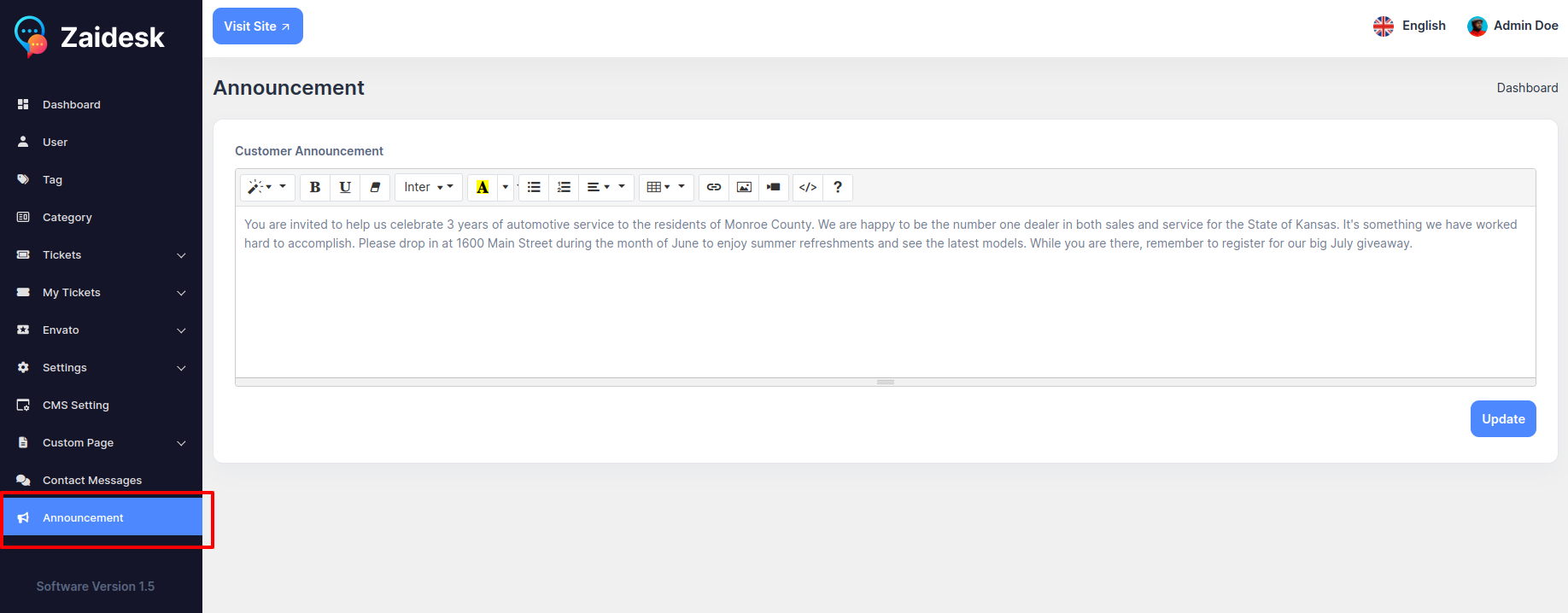Admin Account Activities¶
Dashboard¶
Admin can show
-
Total Tickets
-
Active Tickets
-
Recent Tickets
-
My Assigned Tickets
-
Resolved Tickets
-
Closed Tickets
-
Monthly Summery
-
Summery by Categories
-
Active Tickets List
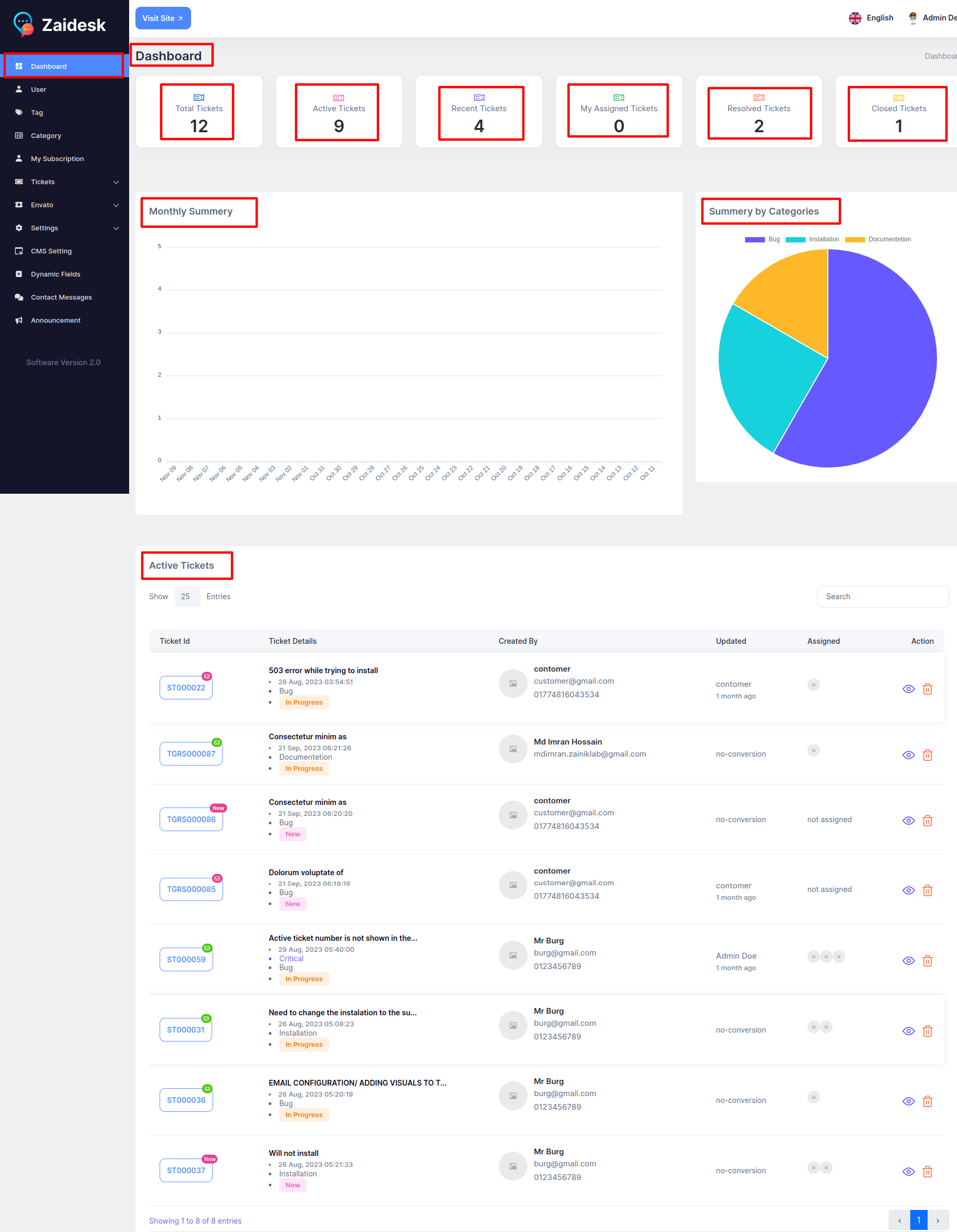
User¶
Admin can view all customers and agents from it add, edit and convert customer to agent and agent to customer.
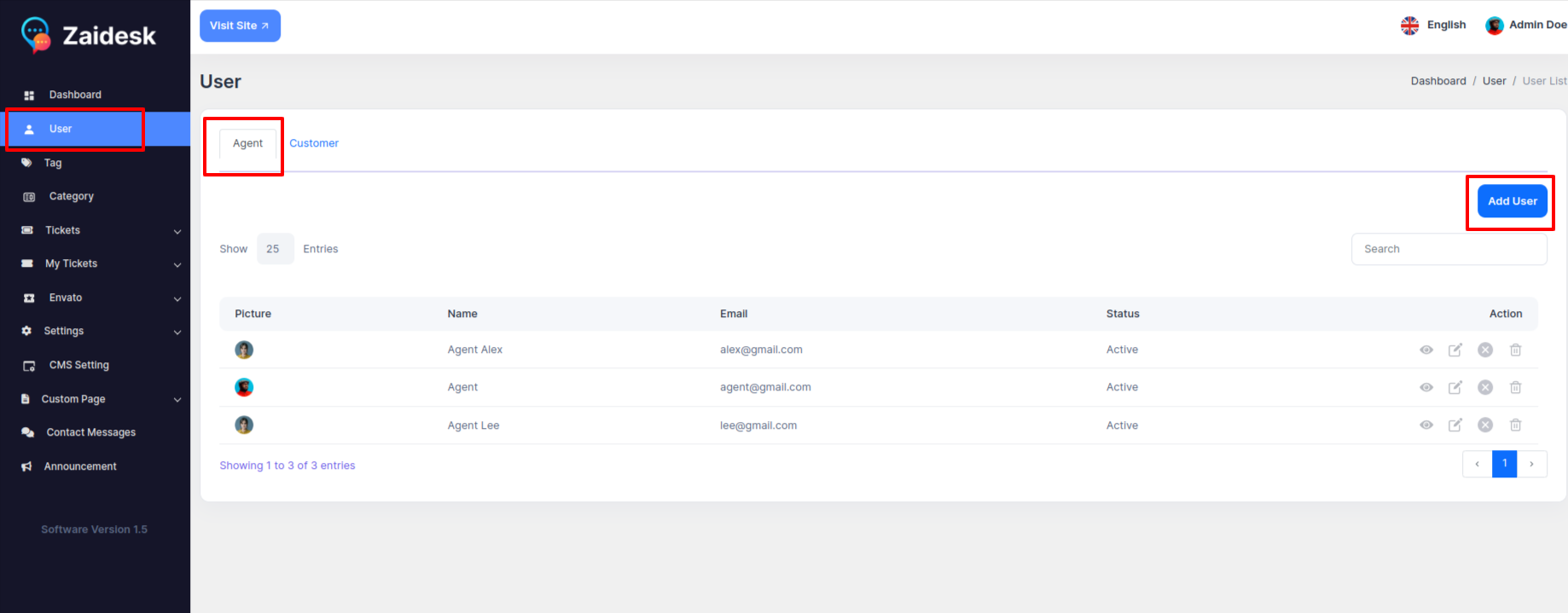
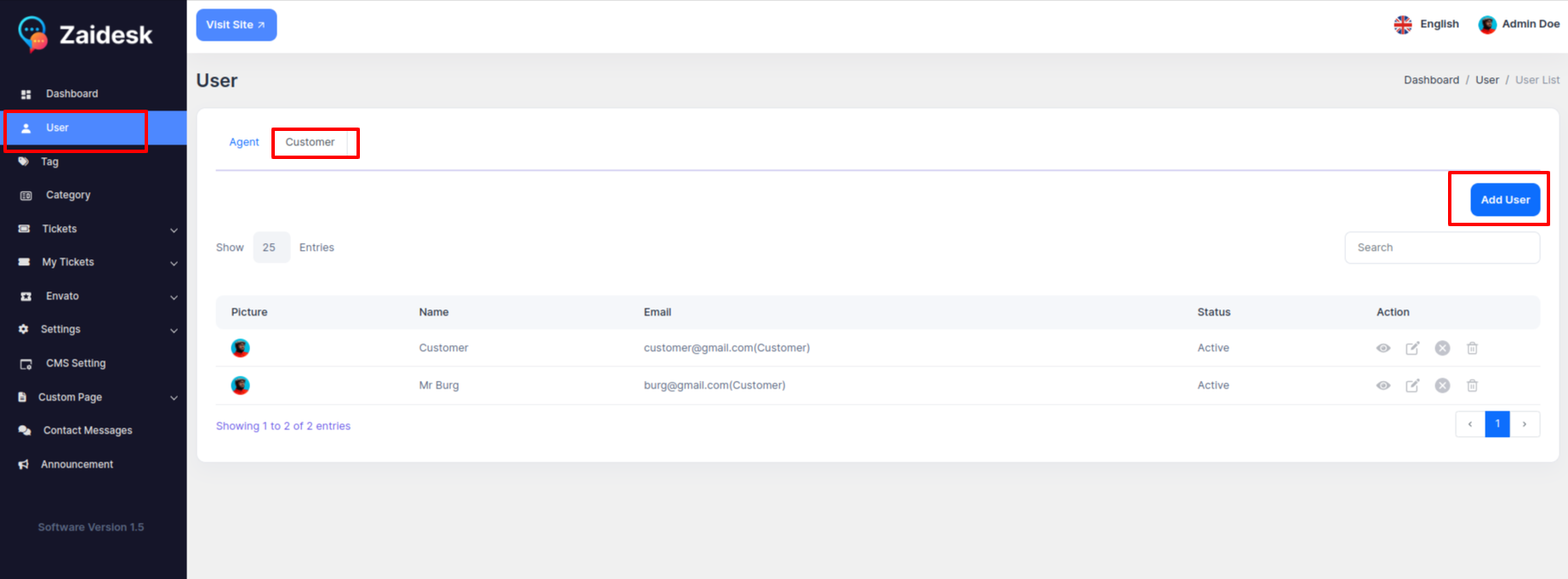
Tag¶
Admin can view all tags and add tag , delete and edit .
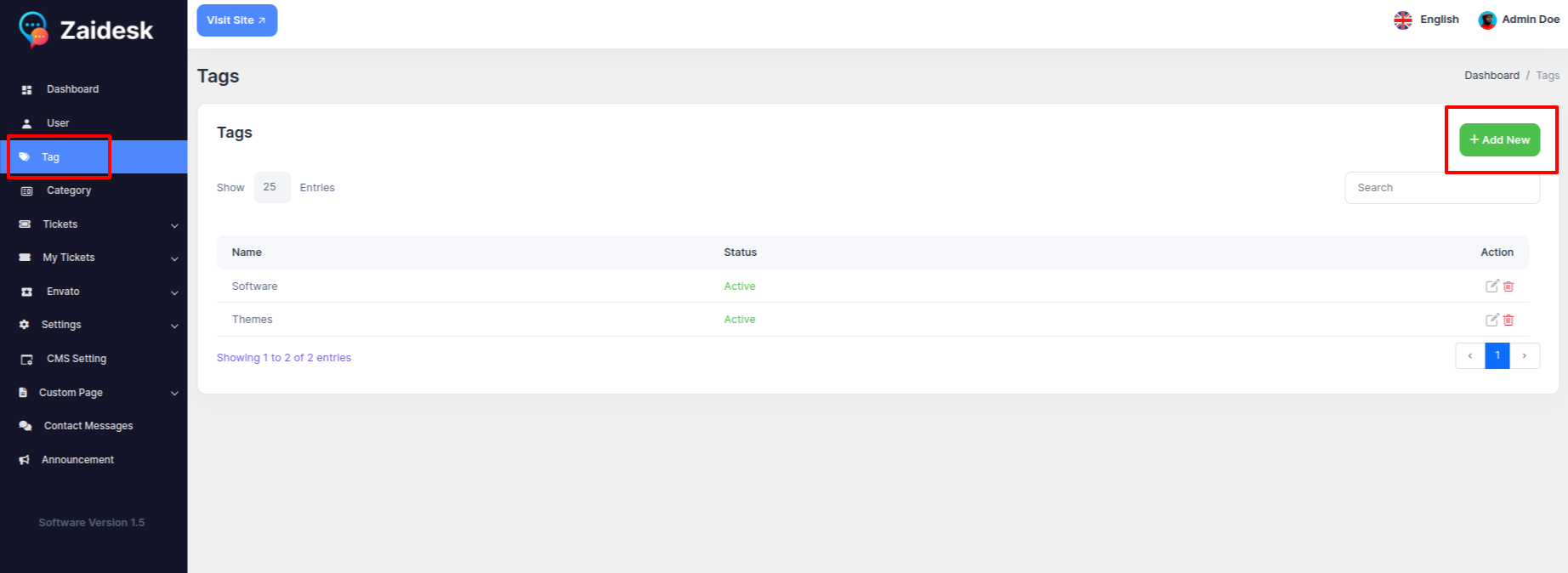
Category¶
Admin can view all category and add category , delete and edit .
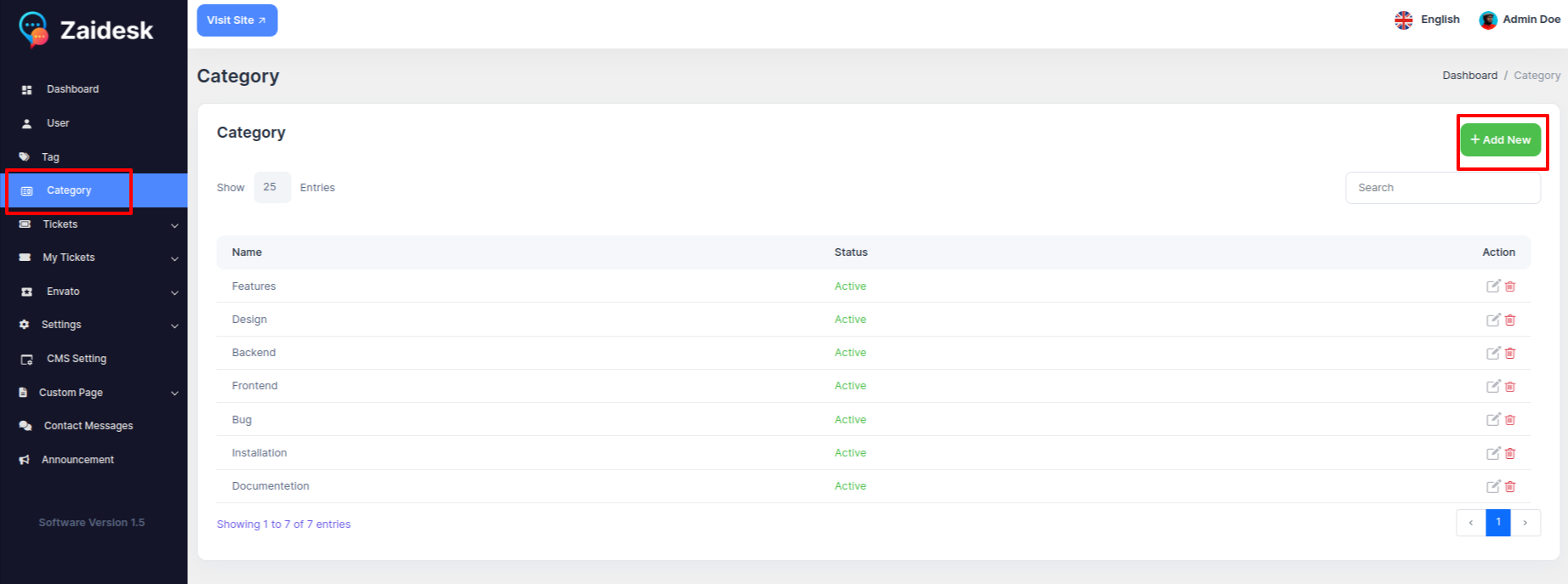
My Subscription¶
Admin can show all Subscription plan in this panel.
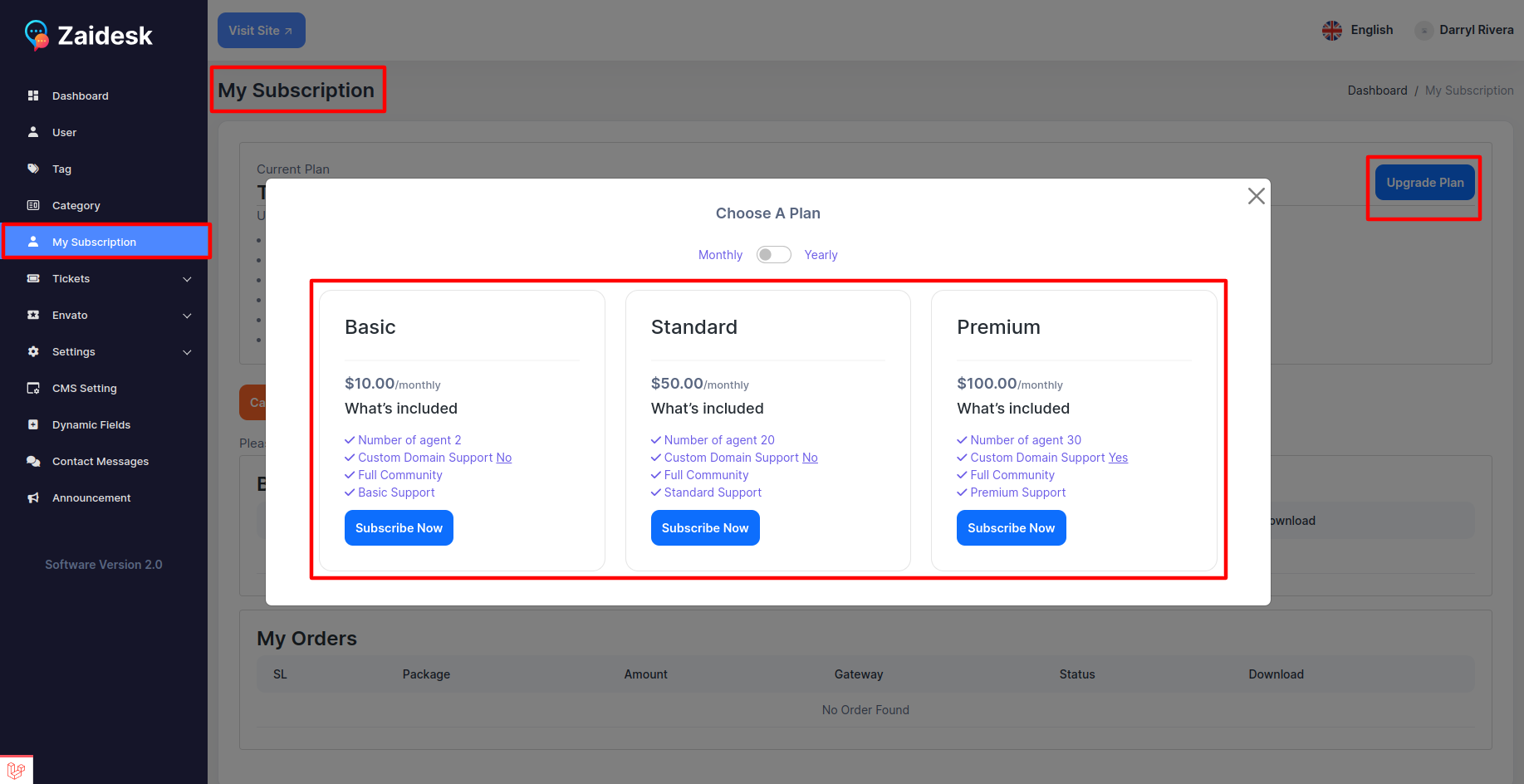
Tickets¶
All Tickets¶
Admin can view all ticket and delete and edit .
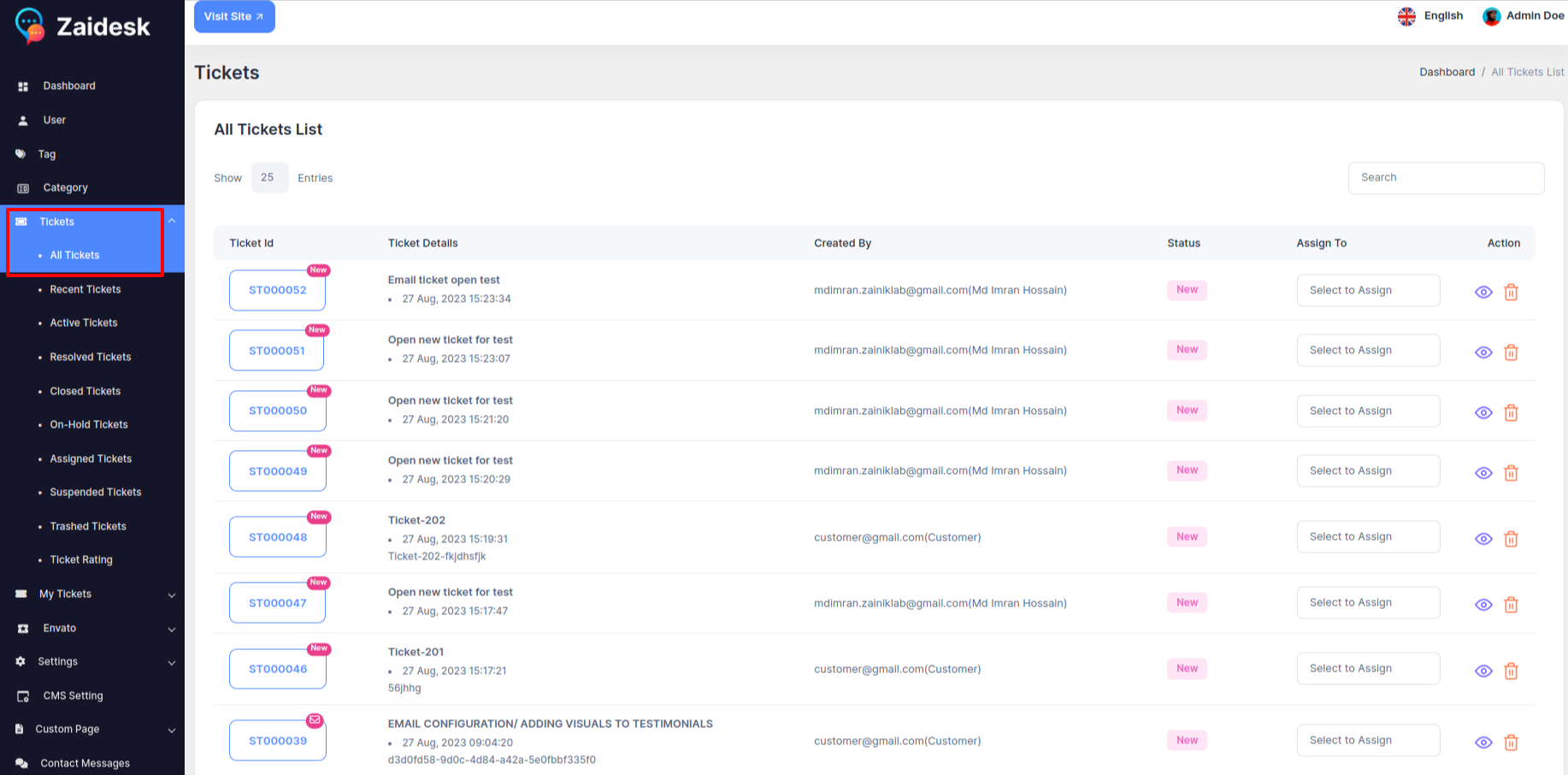
Recent Tickets¶
Admin can view new recent ticket and delete and edit .
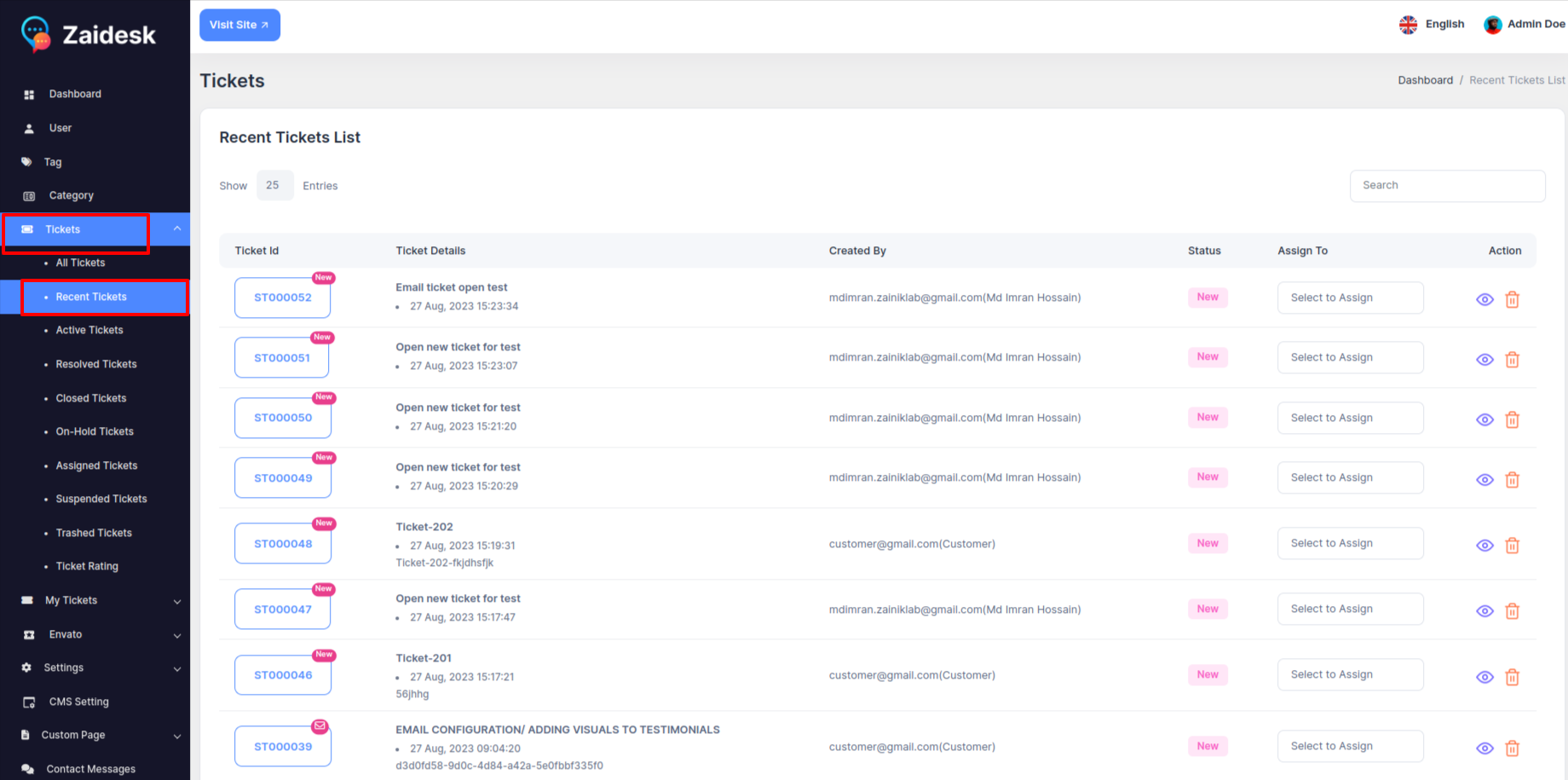
Active Tickets¶
Admin can view active ticket and delete and edit .
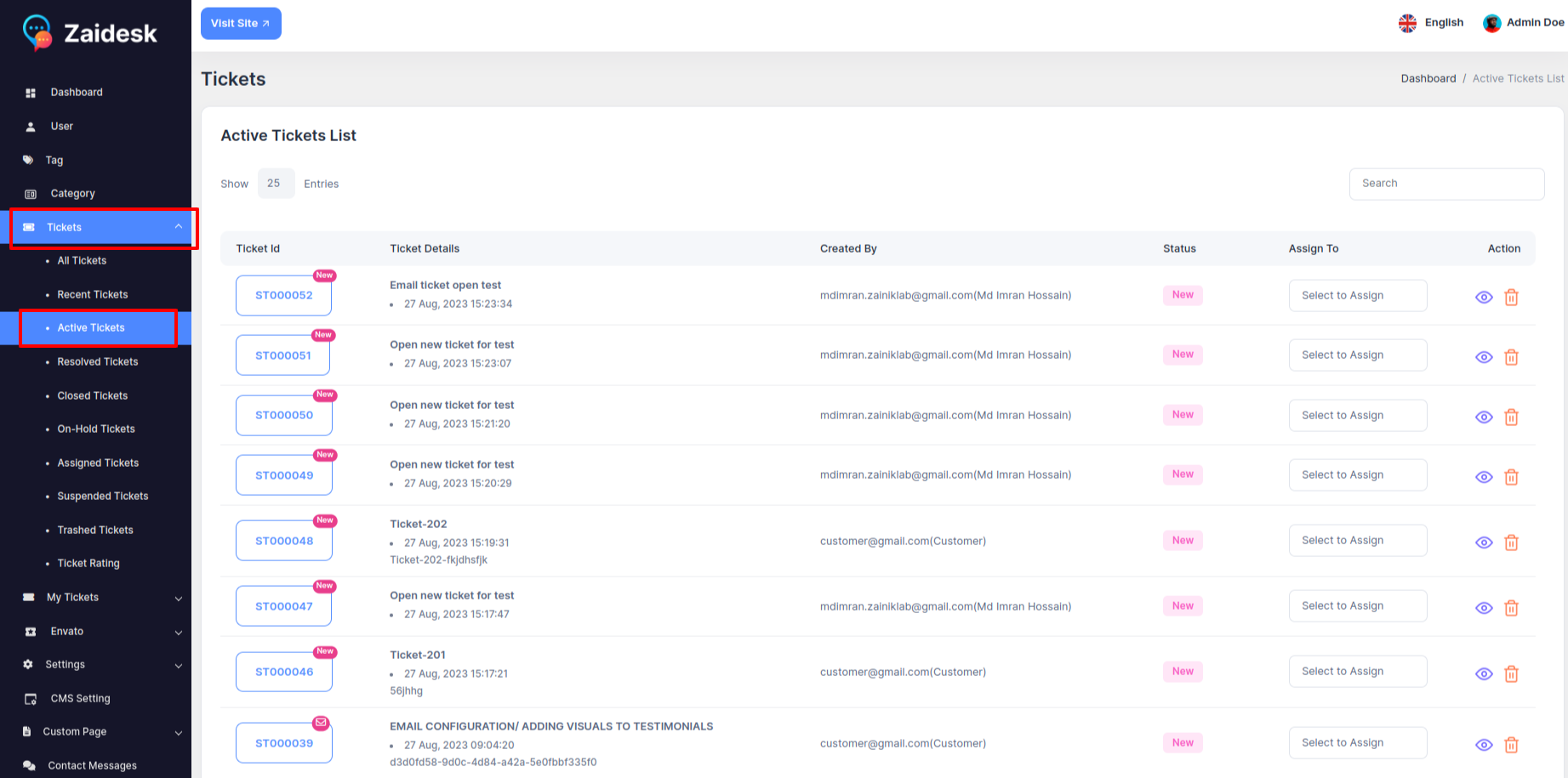
Resolved Tickets¶
Admin can view resolve ticket and delete and edit .
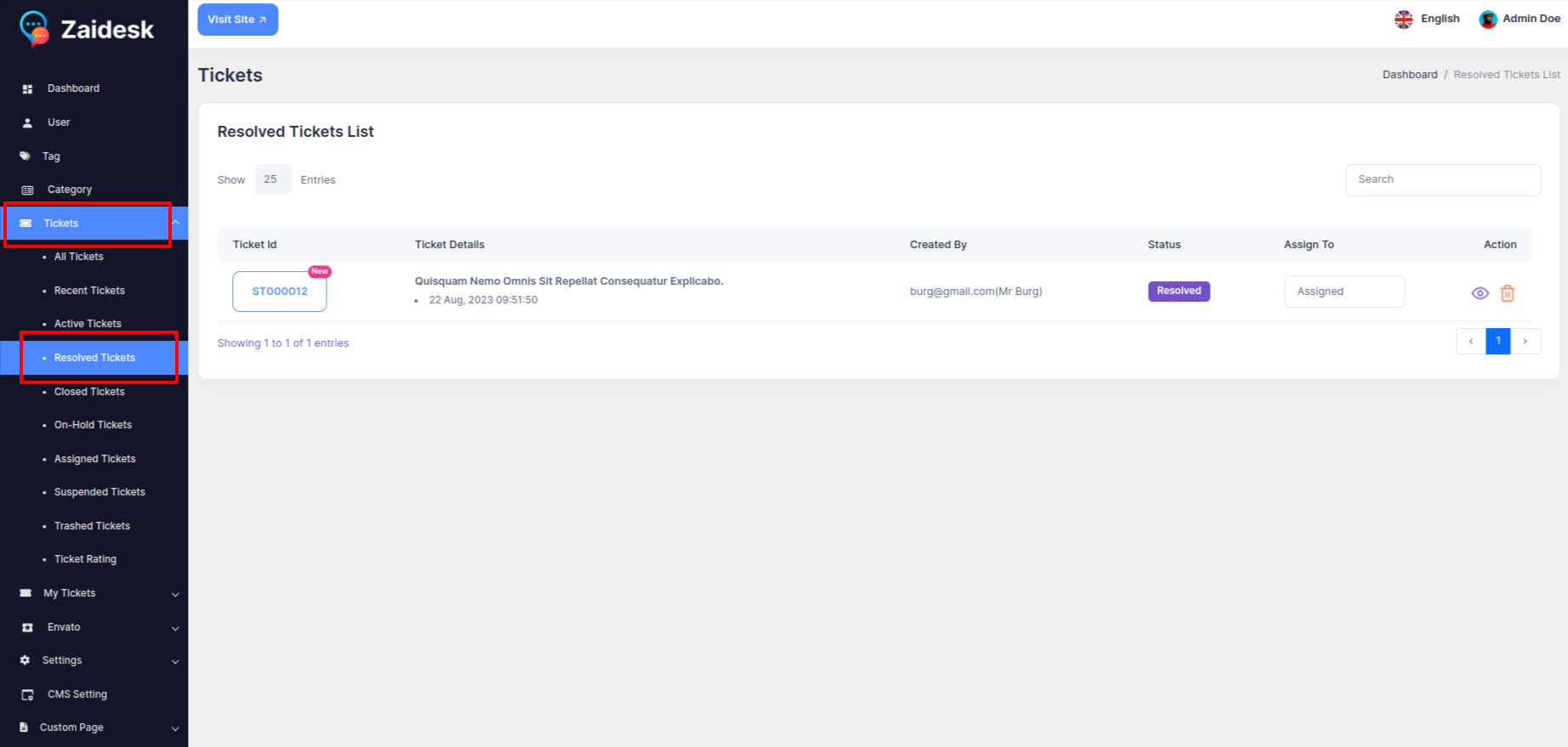
Closed Tickets¶
Admin can view closed ticket and delete and edit .
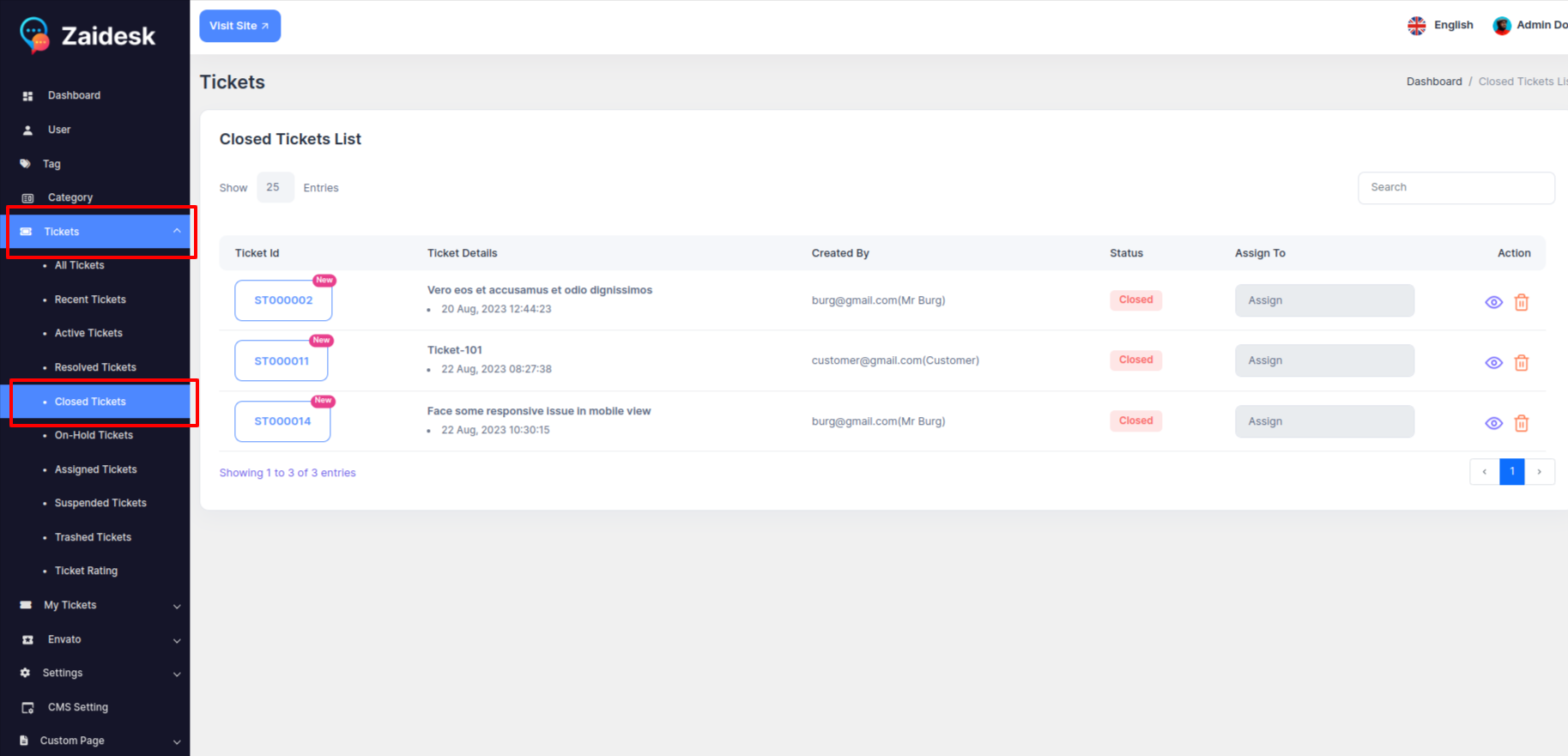
On-hold Tickets¶
Admin can view On-Hole ticket and delete and edit .
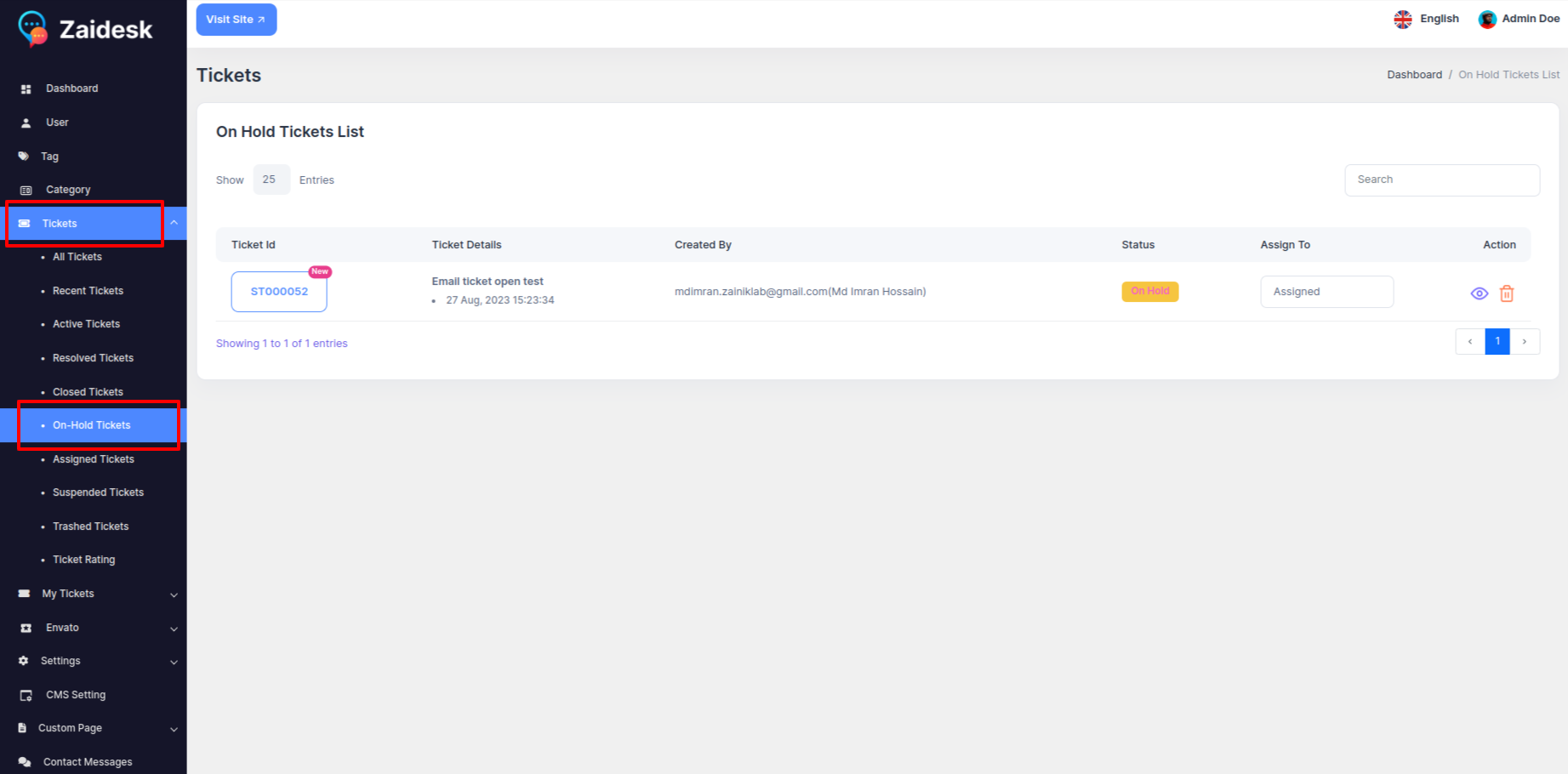
Assigned Tickets¶
Admin can view assigned ticket and delete and edit .
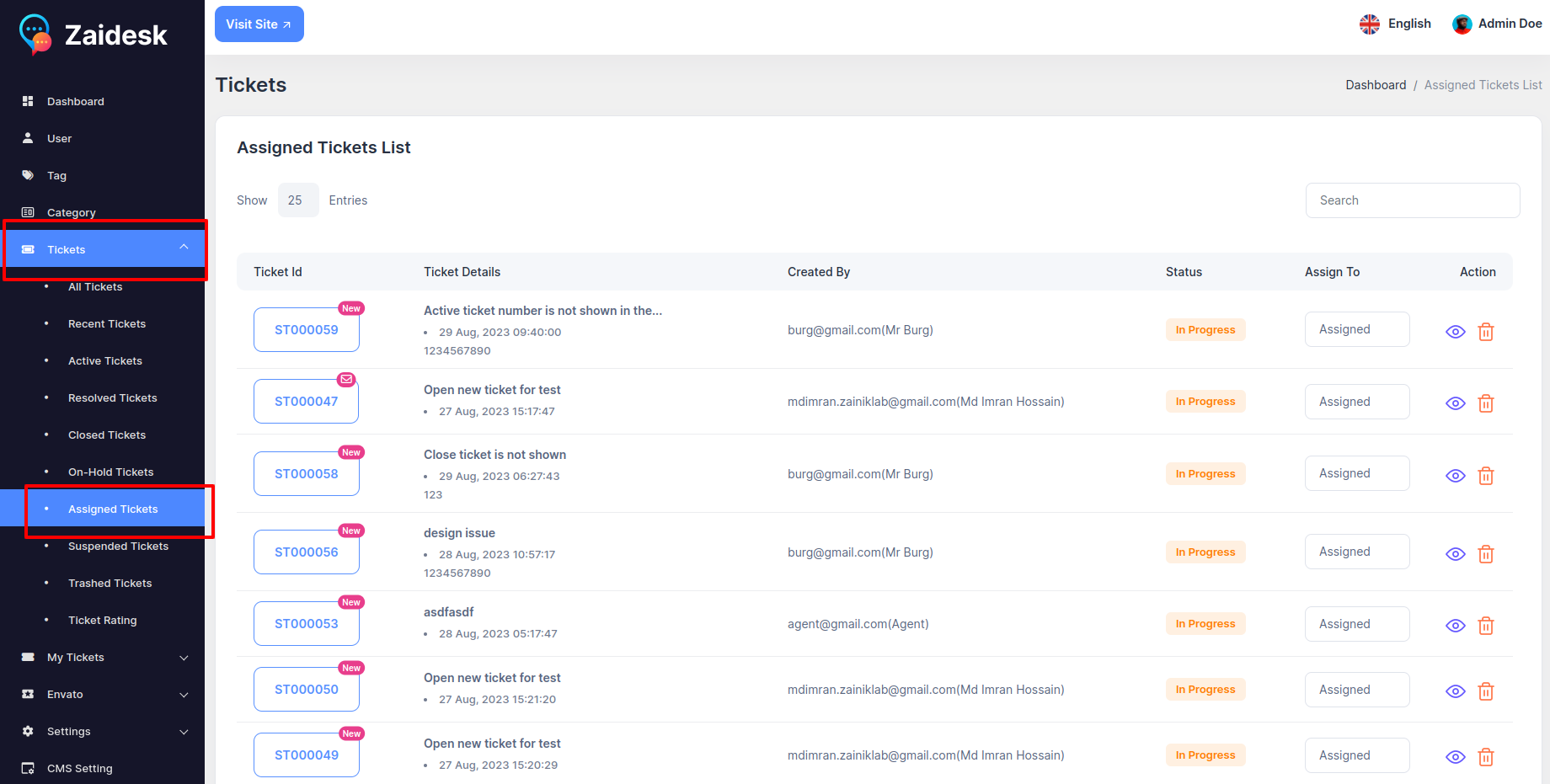
Suspended Tickets¶
Admin can view Suspended ticket and delete and edit .
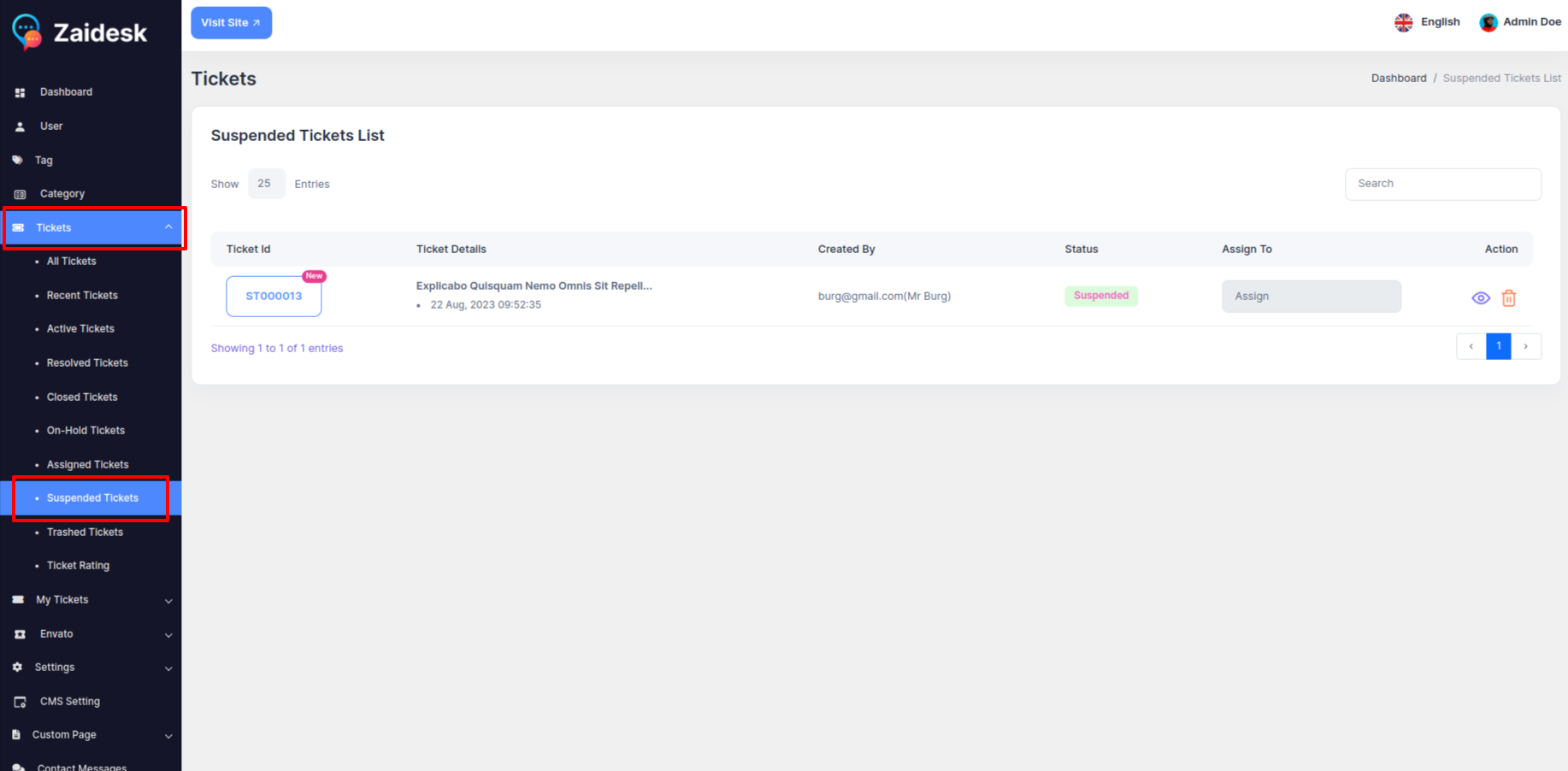
Trashed Tickets¶
Admin can view Trashed ticket and delete and edit .
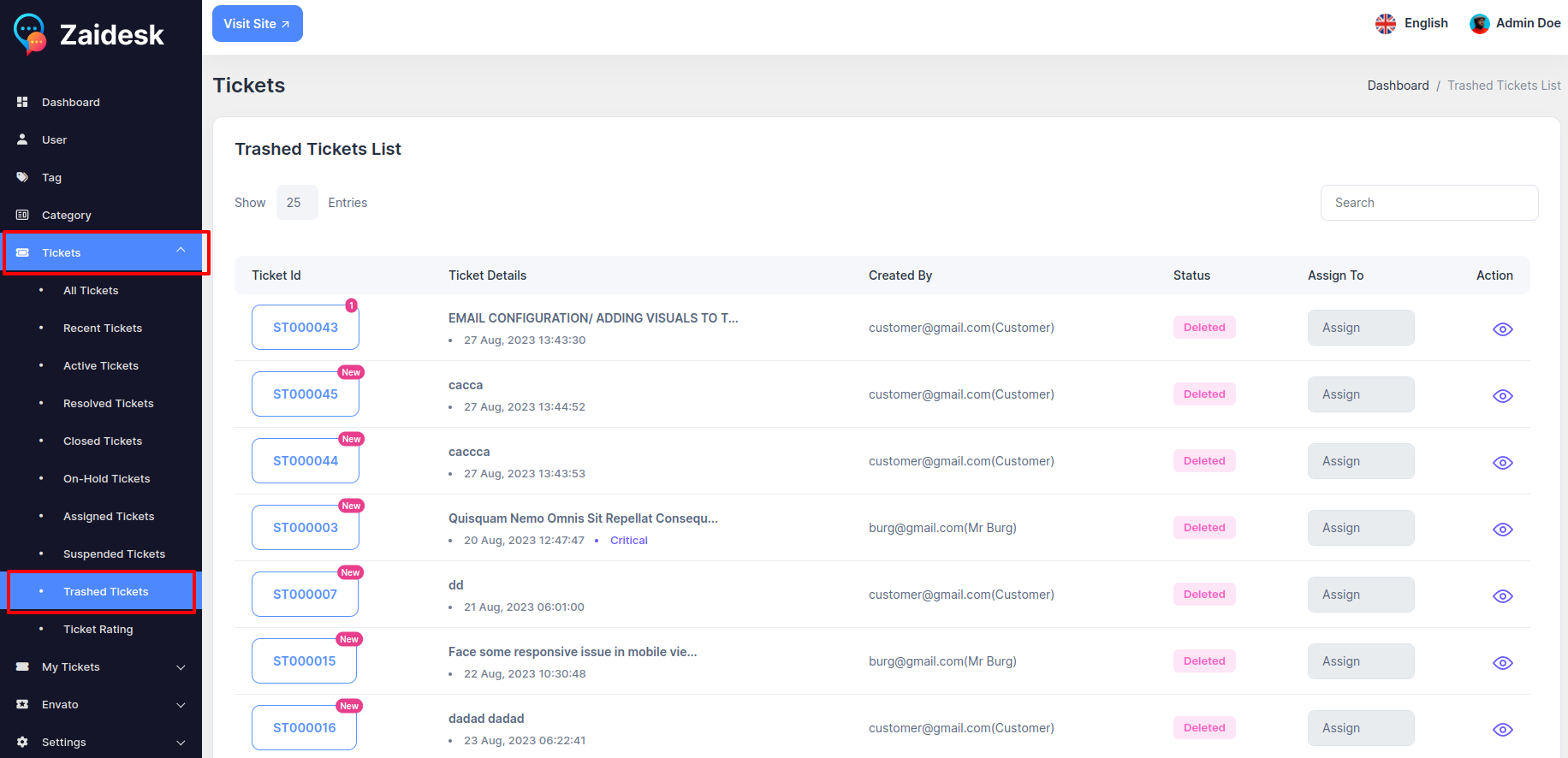
Envato¶
Envato Configuration¶
Admin can view Envato Configuration and action on this configuration .
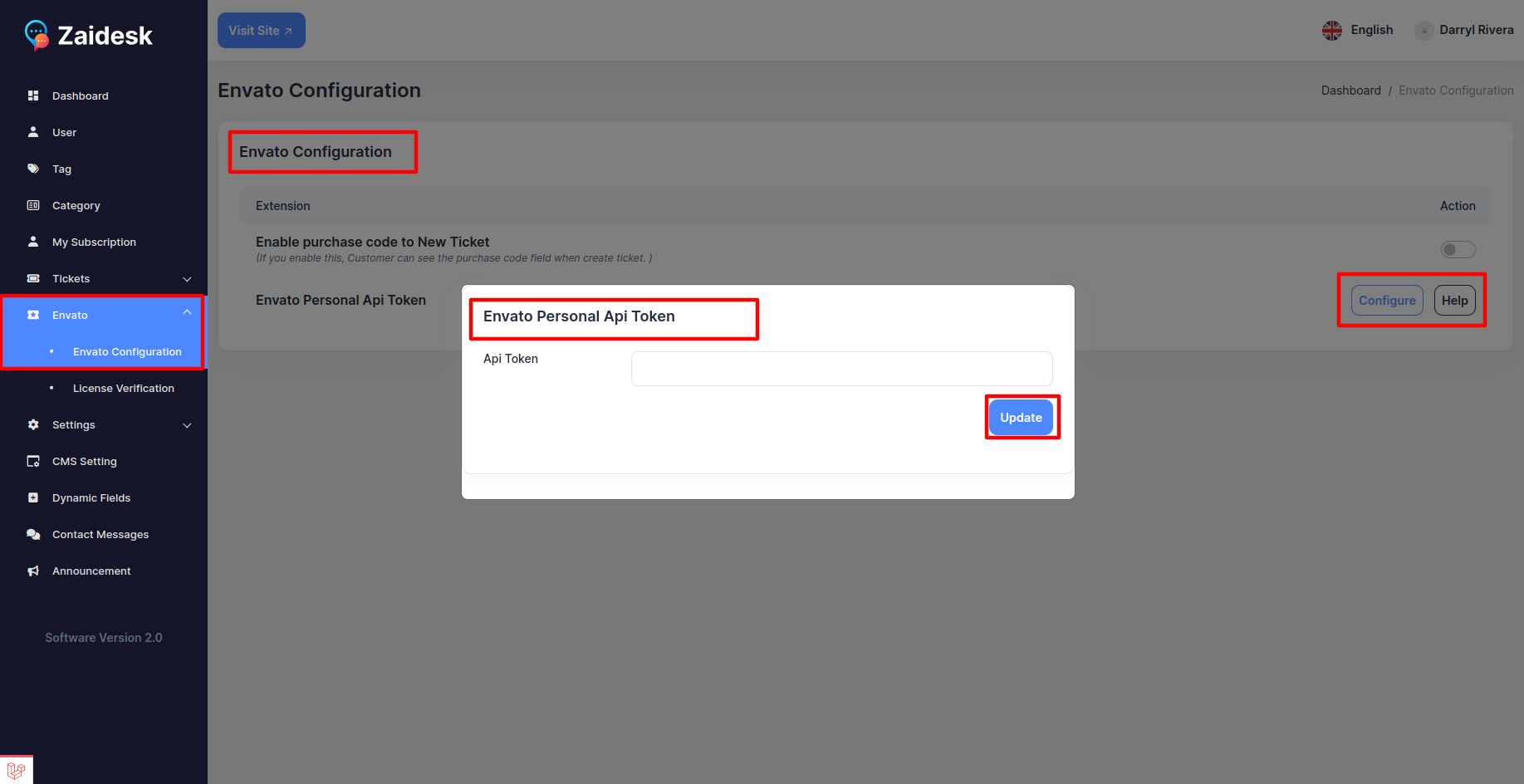
Envato License Verification¶
Admin can view Envato Configuration and action on this configuration .
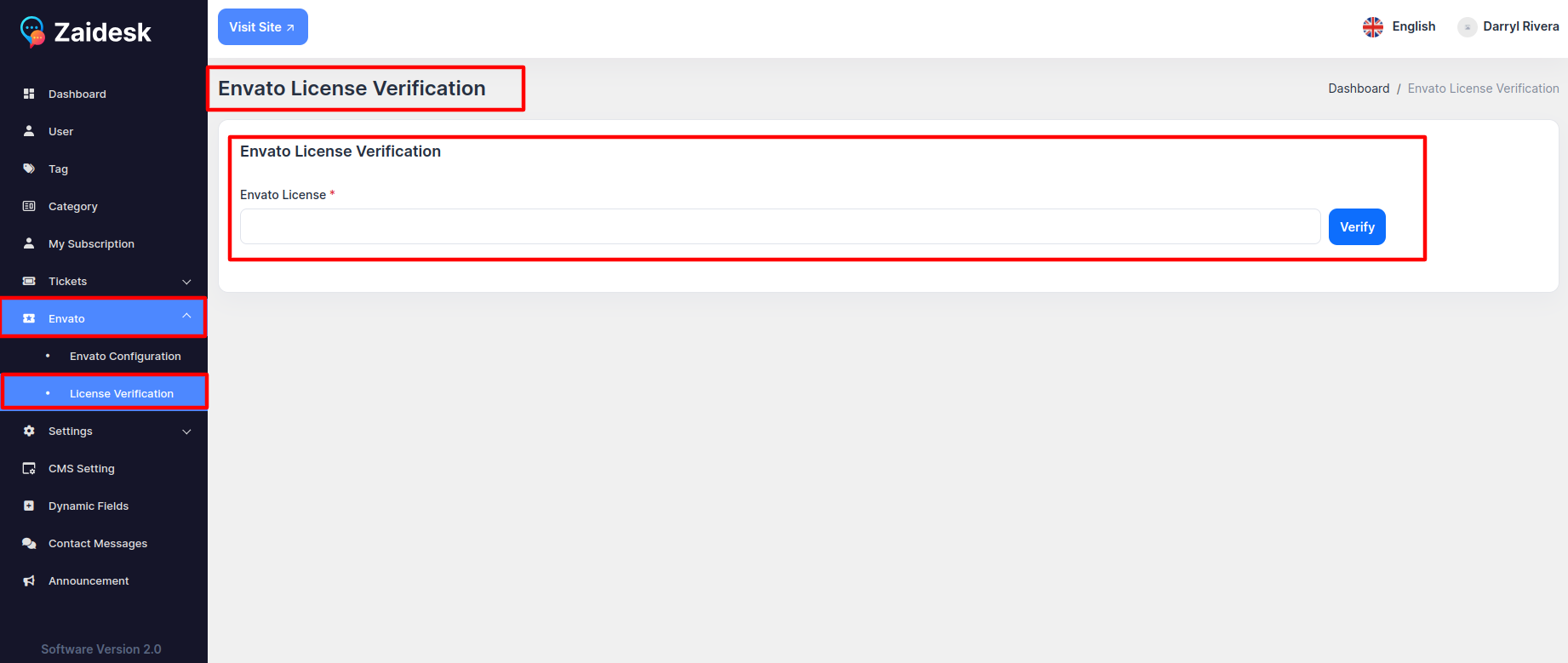
Settings¶
General Settings¶
-
Application Setting¶
Admin can show Application Settings and update name, email, number, location and timezone .
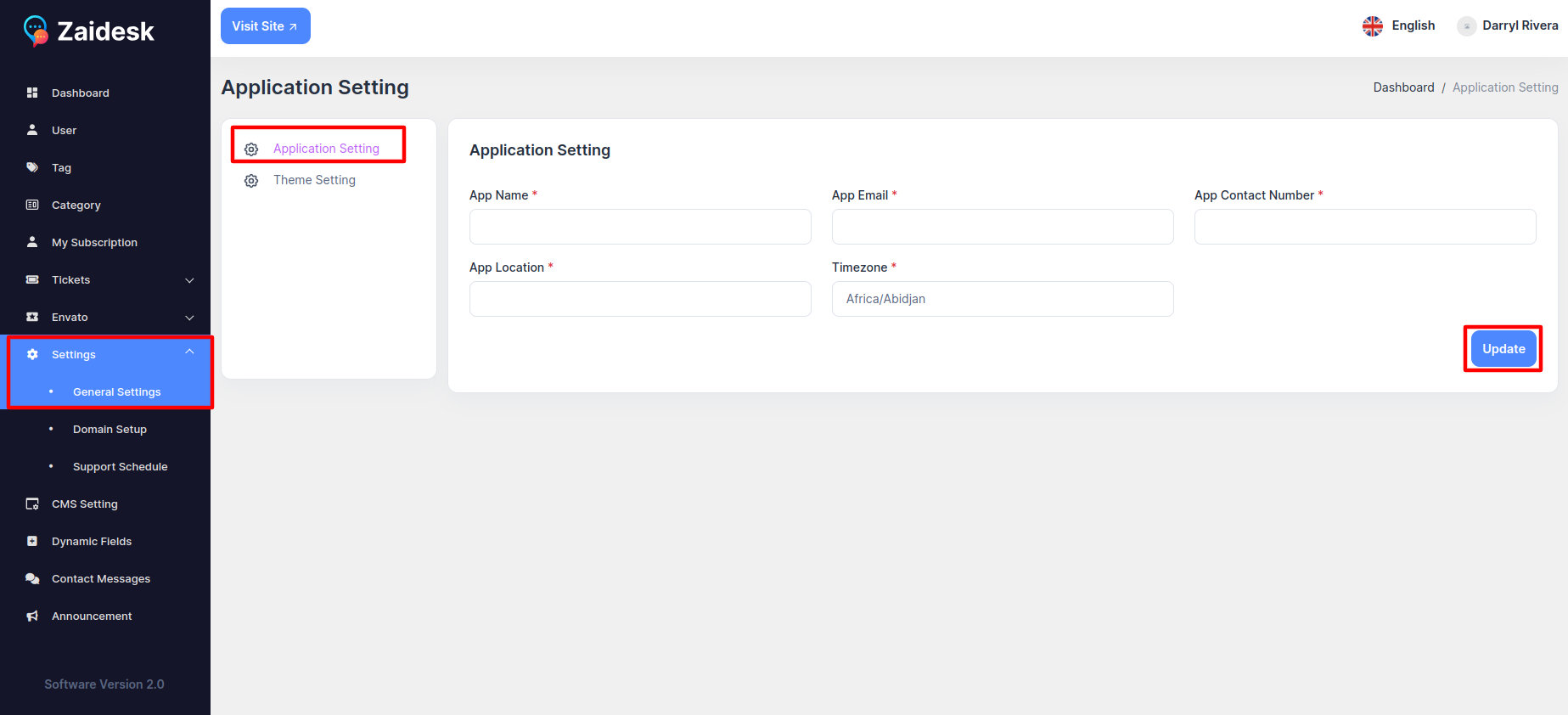
-
Theme Setting¶
Admin can show Theme Settings and update preloader, logo, fav-icon, admin logo and footer logo and login left image .
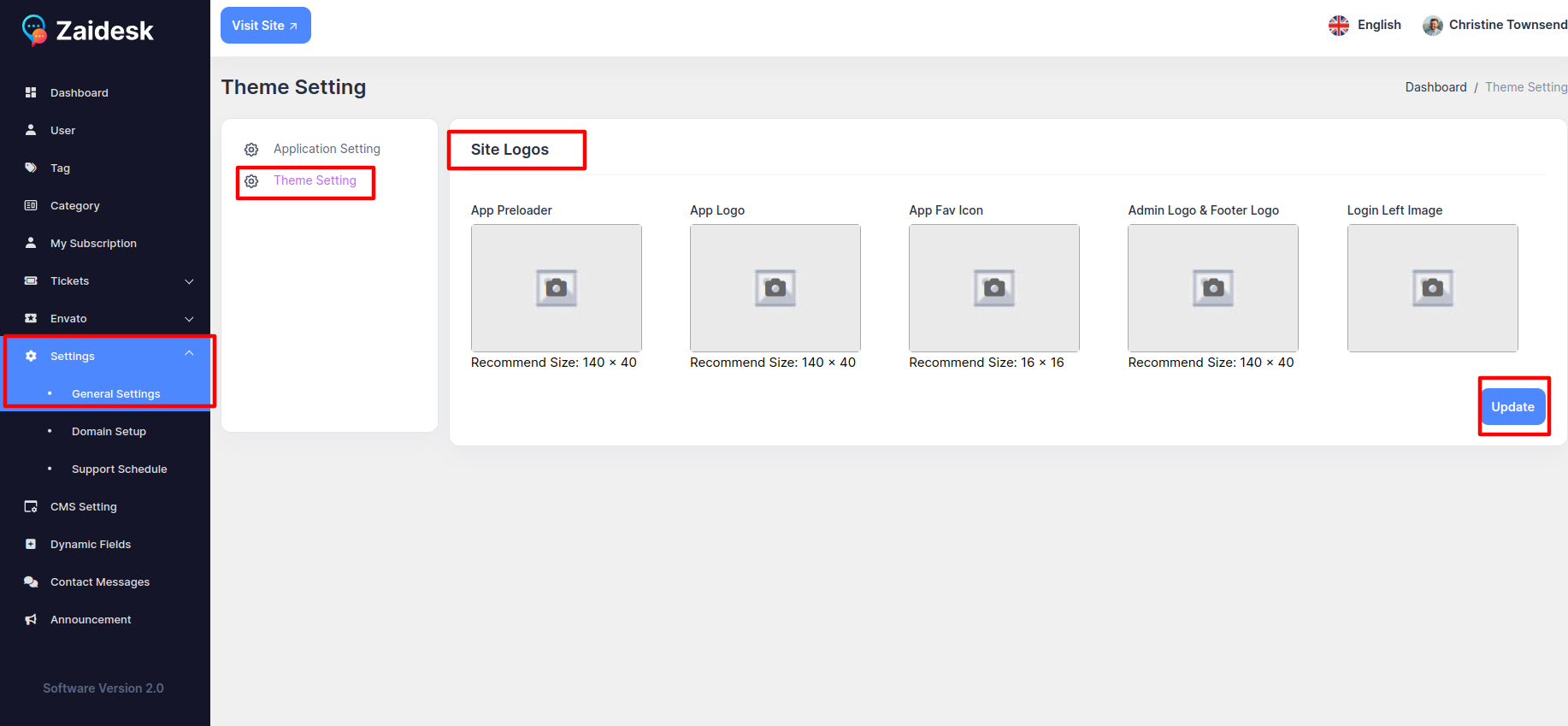
-
Domain Setup¶
Admin can create new domain from this panel. And if it has Custom Domain Support Yes in any of its price plans, then you can change the domain as you wish. .
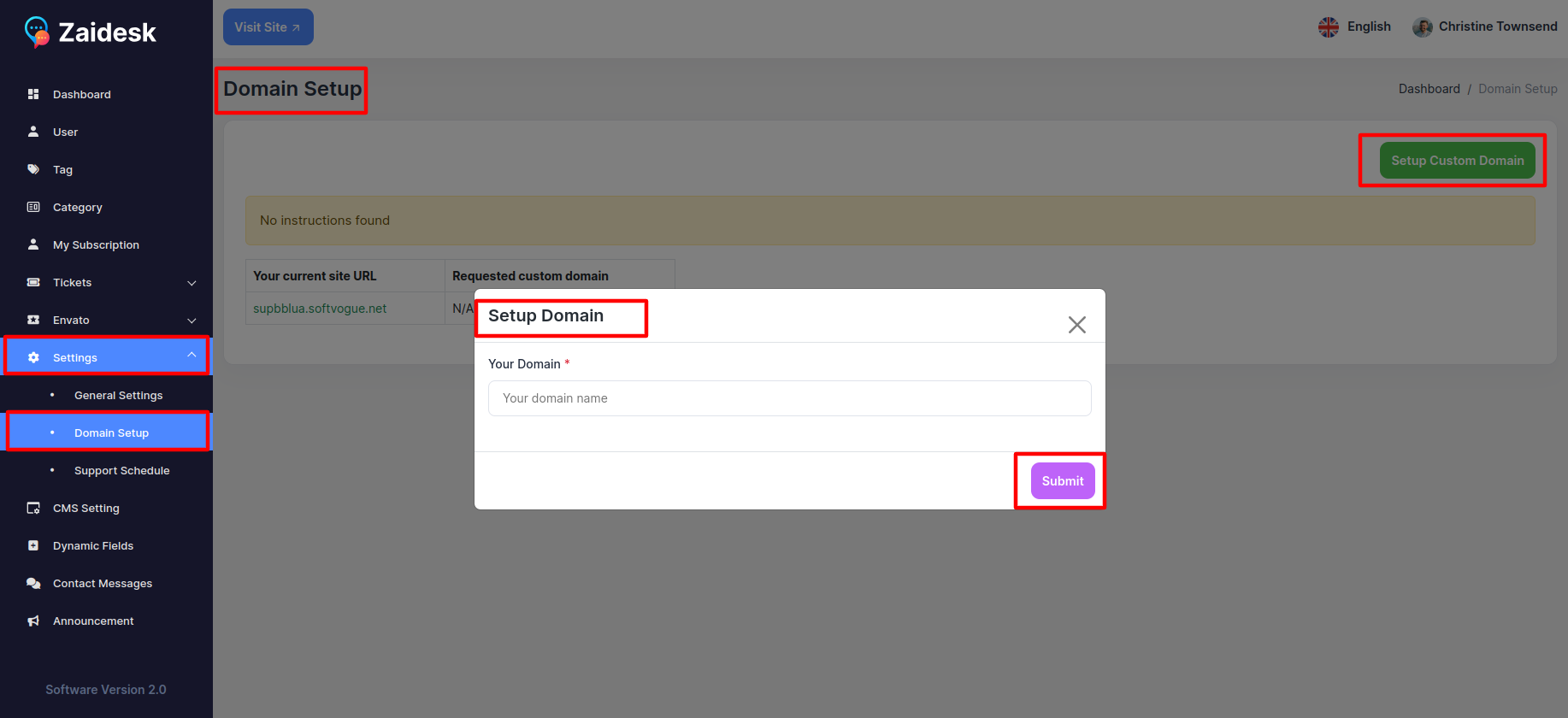
-
Support Schedule¶
Admin can update Support Schedule this column and update the Schedule column.
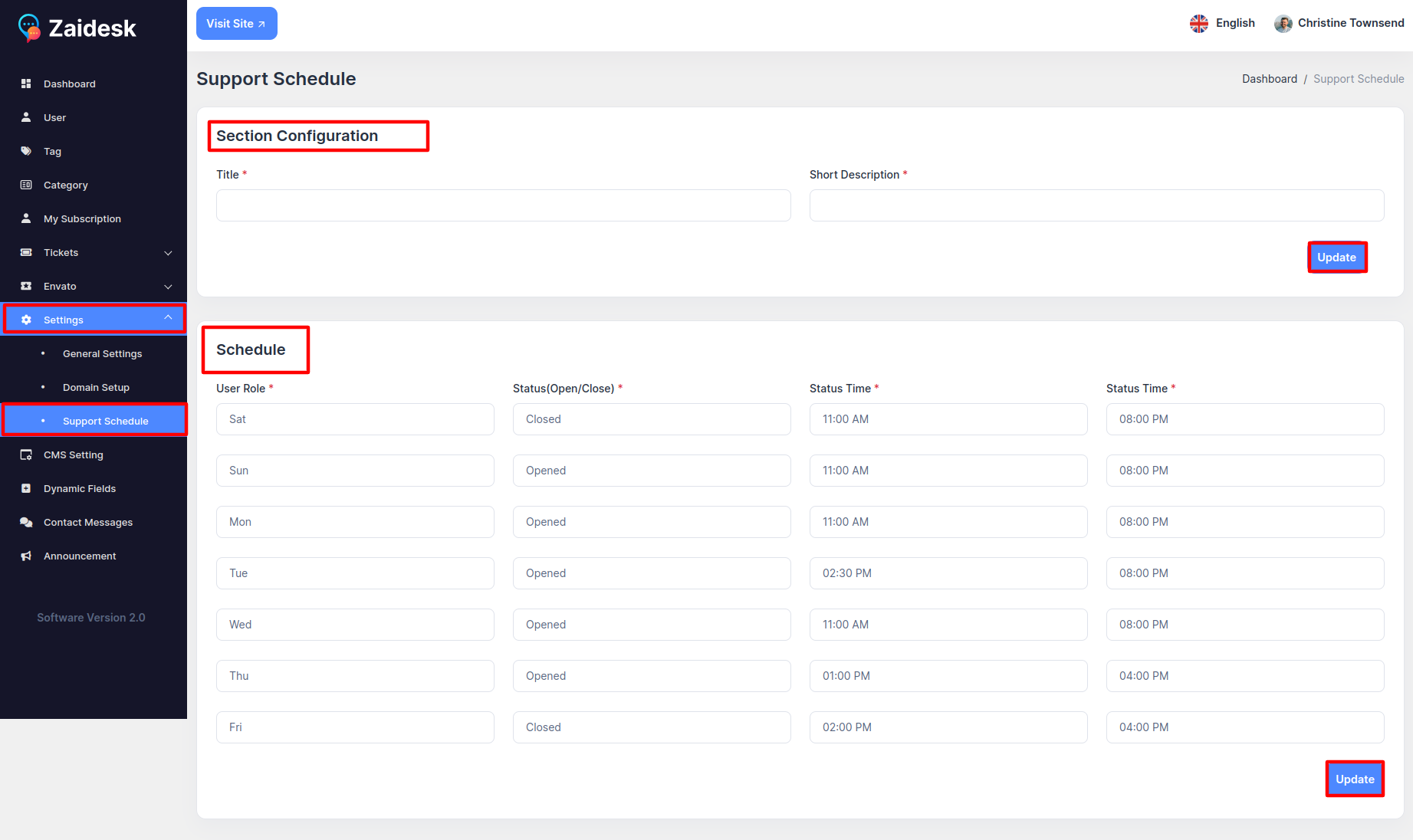
Cms Settings¶
Basic Cms Settings¶
Admin can manage Basic Frontend Settings this setting , update logo and link.
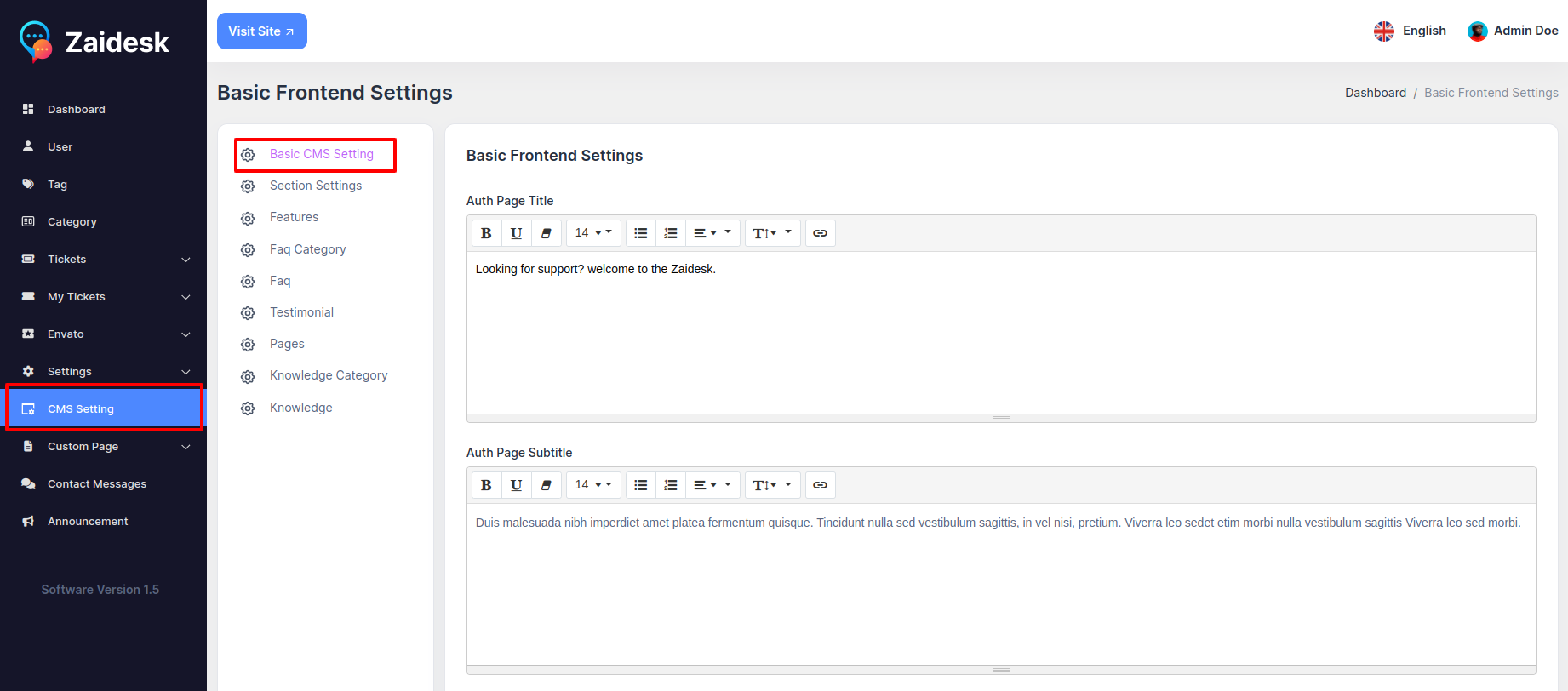
Section Settings¶
Admin can manage Frontend Section Settings update all frontend header logo.
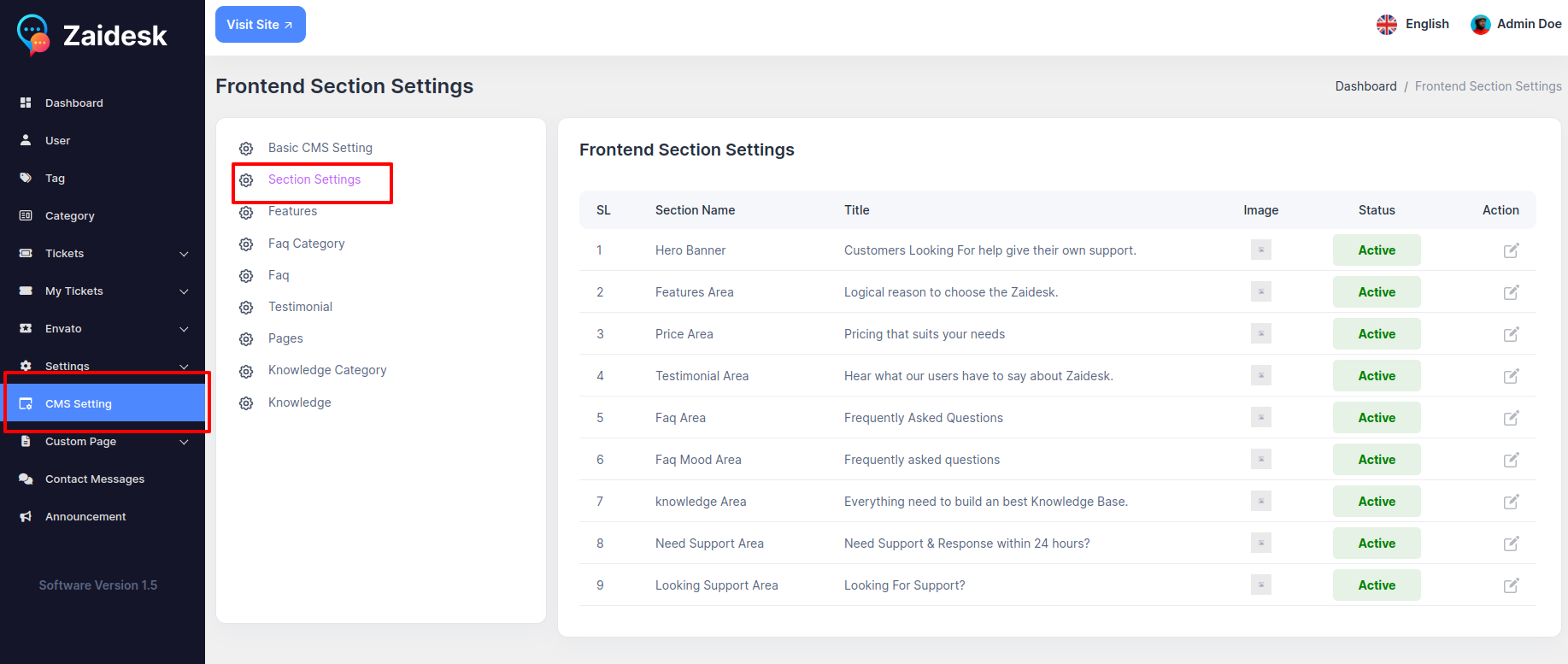
Features¶
Admin can manage Features setting and update title , description and logo .
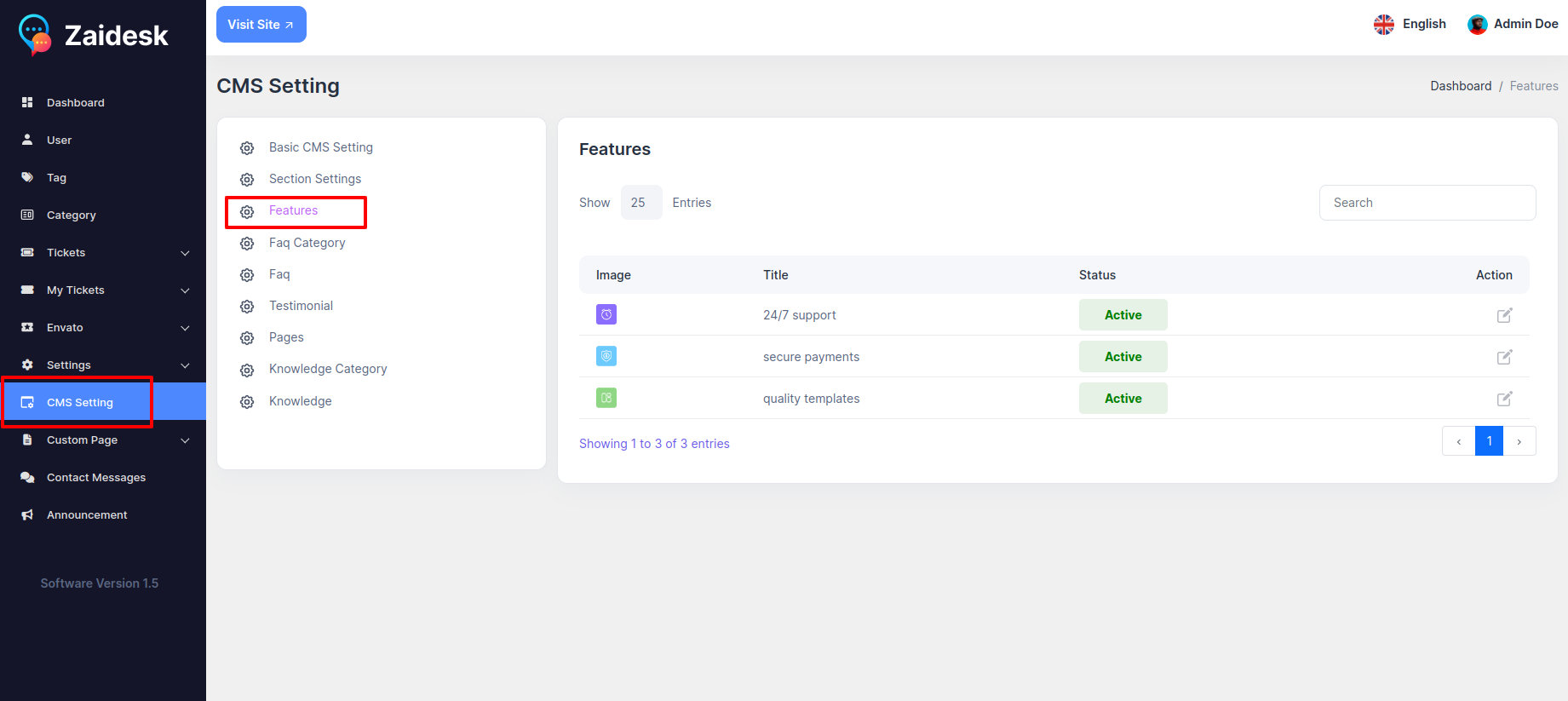
Faq Category¶
Admin can add Faq Category can add faq. Admin can edit and delete this category.
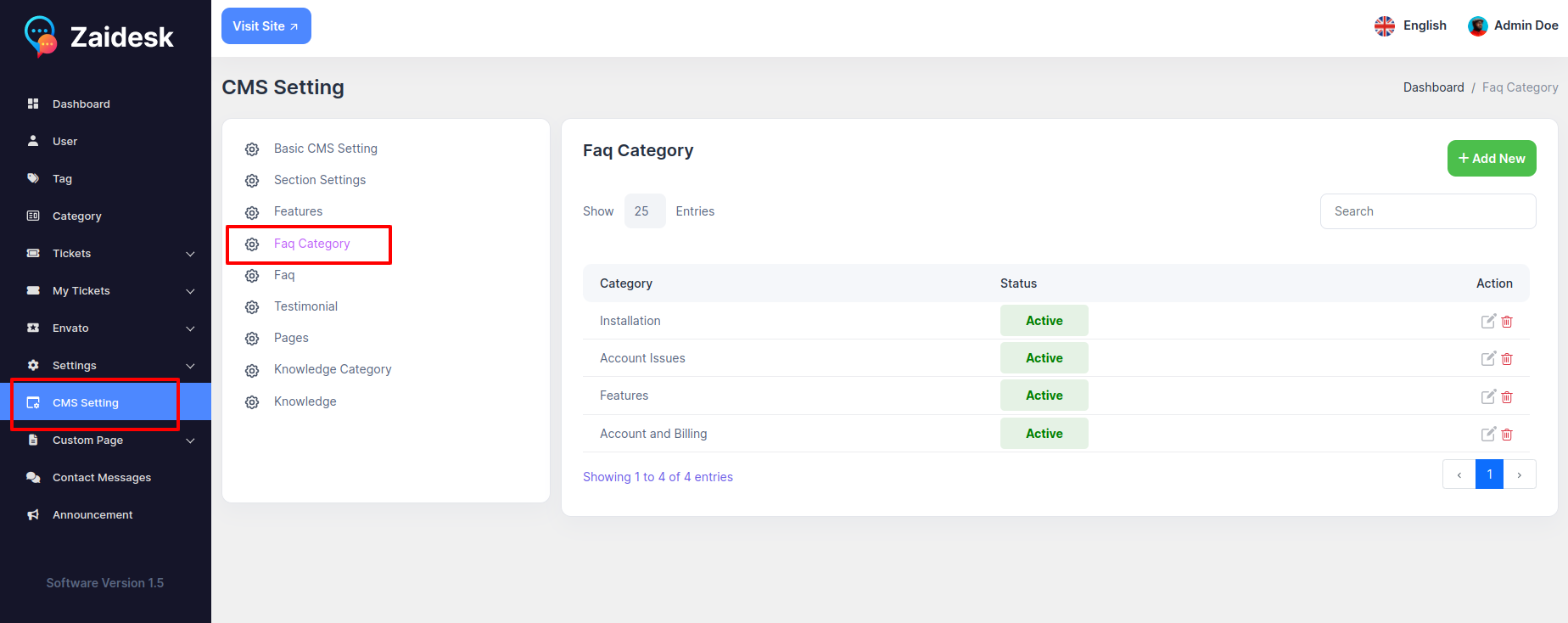
Faq¶
Admin can add Faq with Faq Category. Admin can edit and delete this faq question and answer.
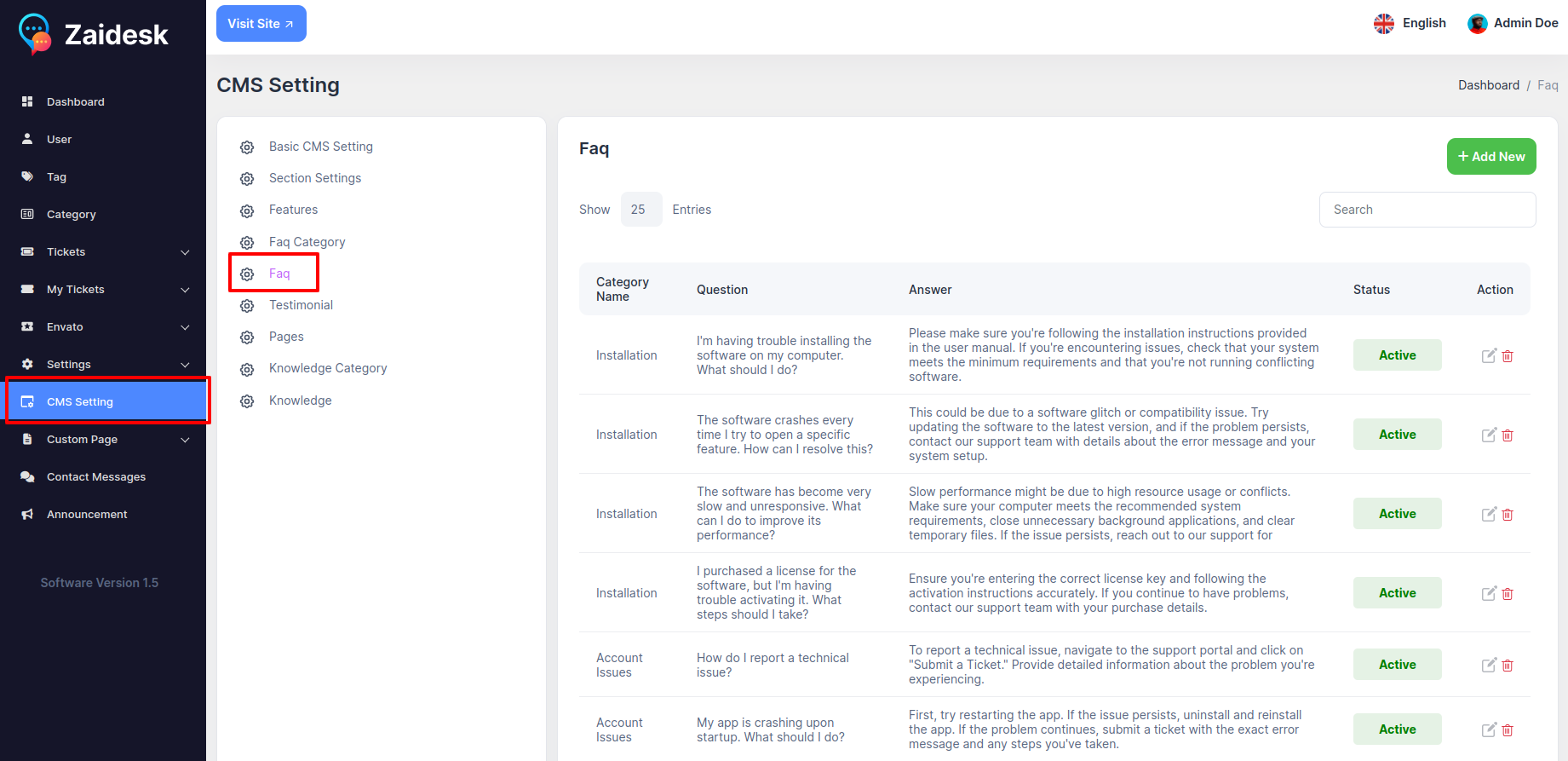
Testimonial¶
Admin can manage this Testimonial setting. Admin manage this user experience user name , review manege , edit delete and add.
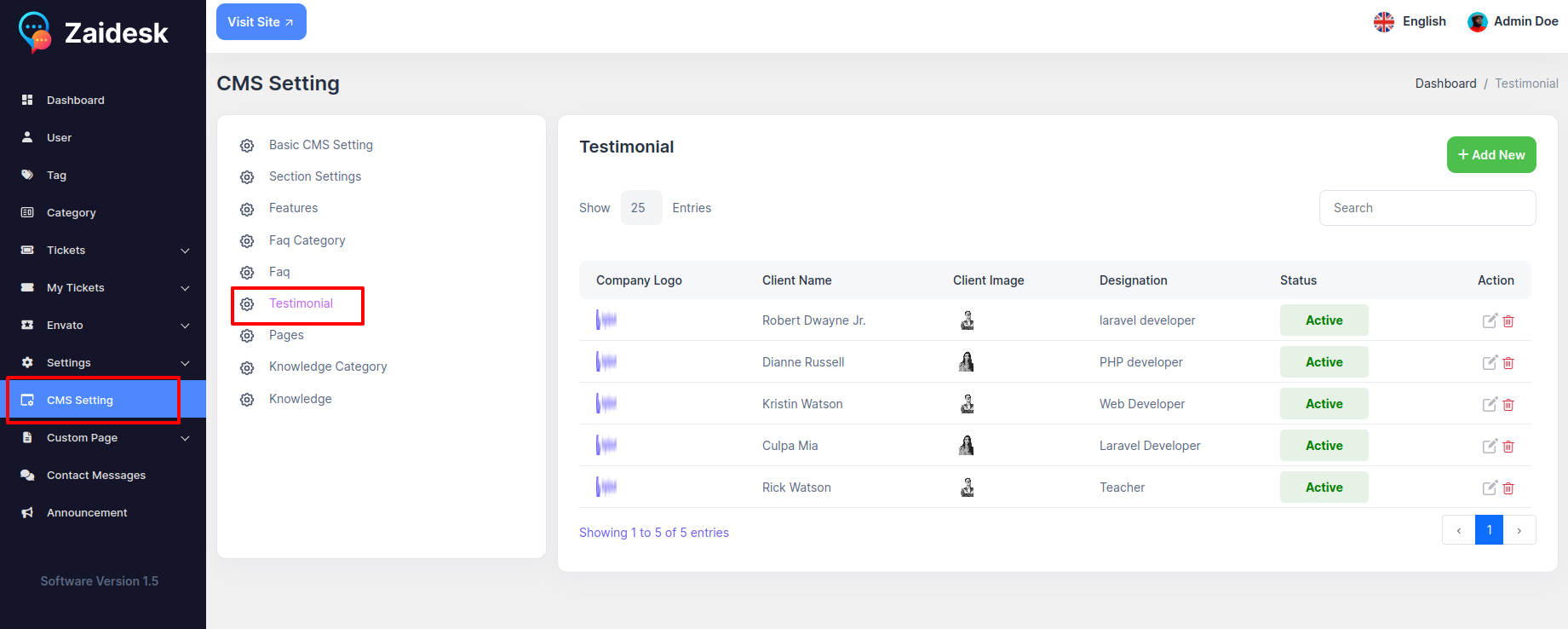
Pages¶
Admin can manage this Pages. Admin edit just page .
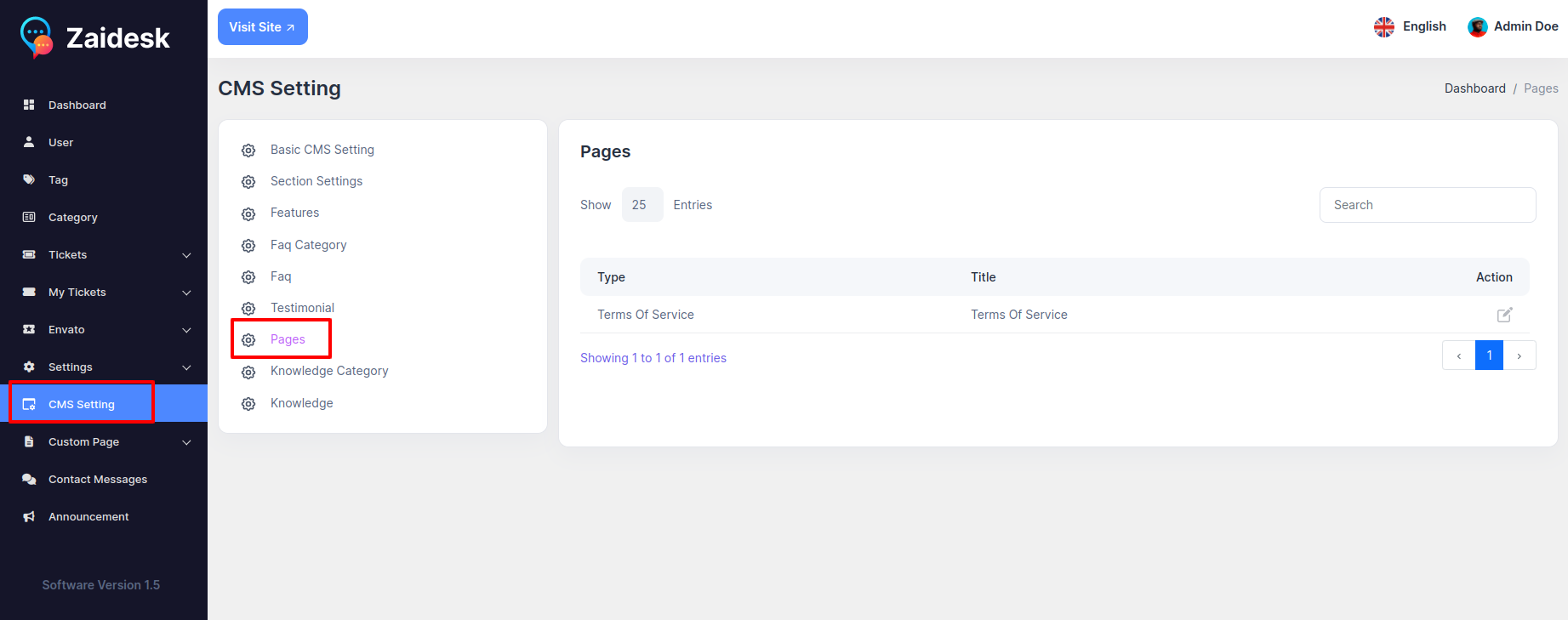
Knowledge Category¶
Admin can add Knowledge Category can add Knowledge. Admin can edit and delete this category.
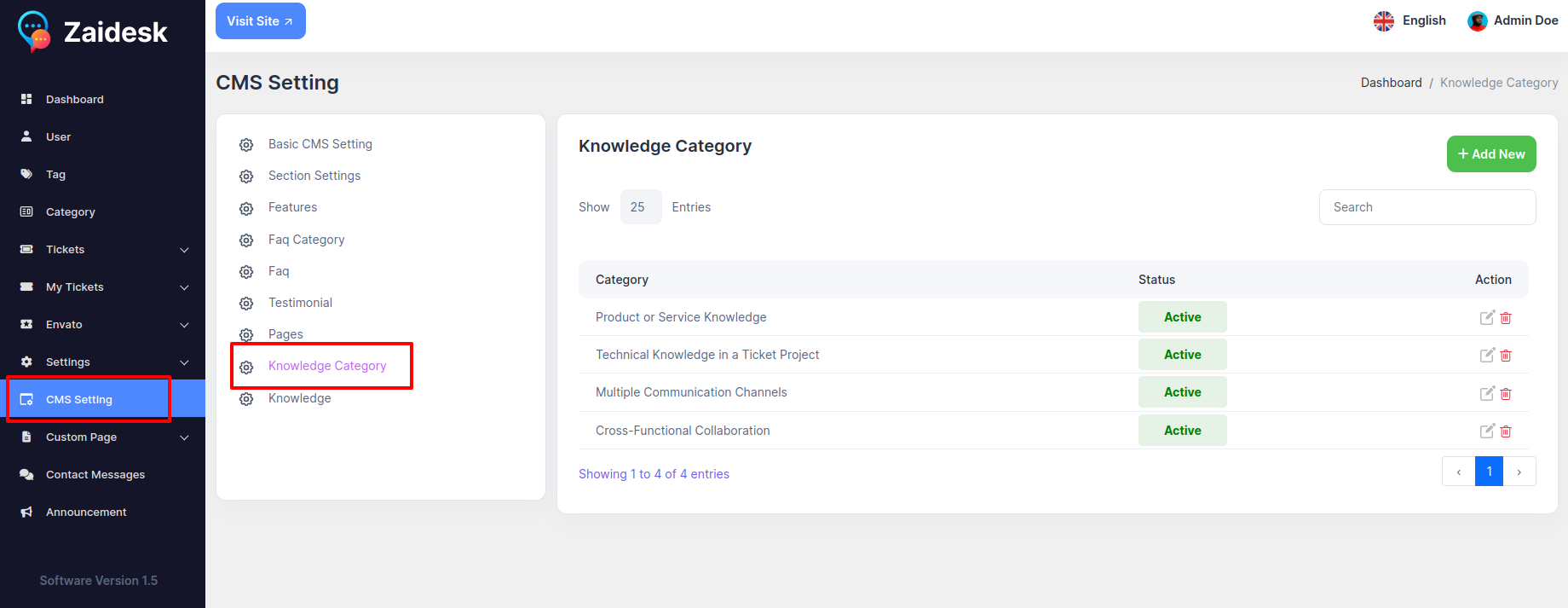
Knowledge¶
Admin can add Knowledge with Knowledge Category. Admin can edit and delete this knowledge title and description.
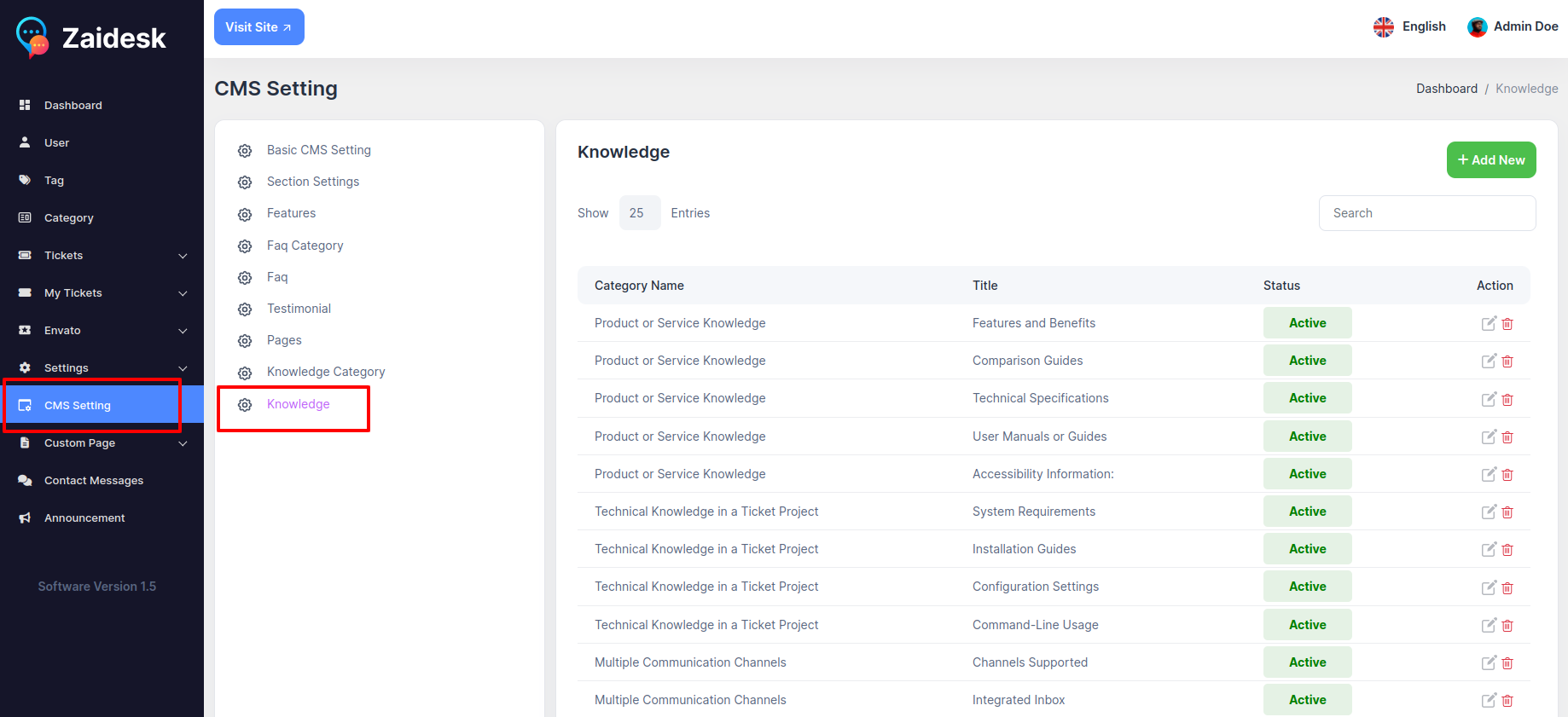
Dynamic Fields¶
Admin can add Create Dynamic Fields For Ticket Create .
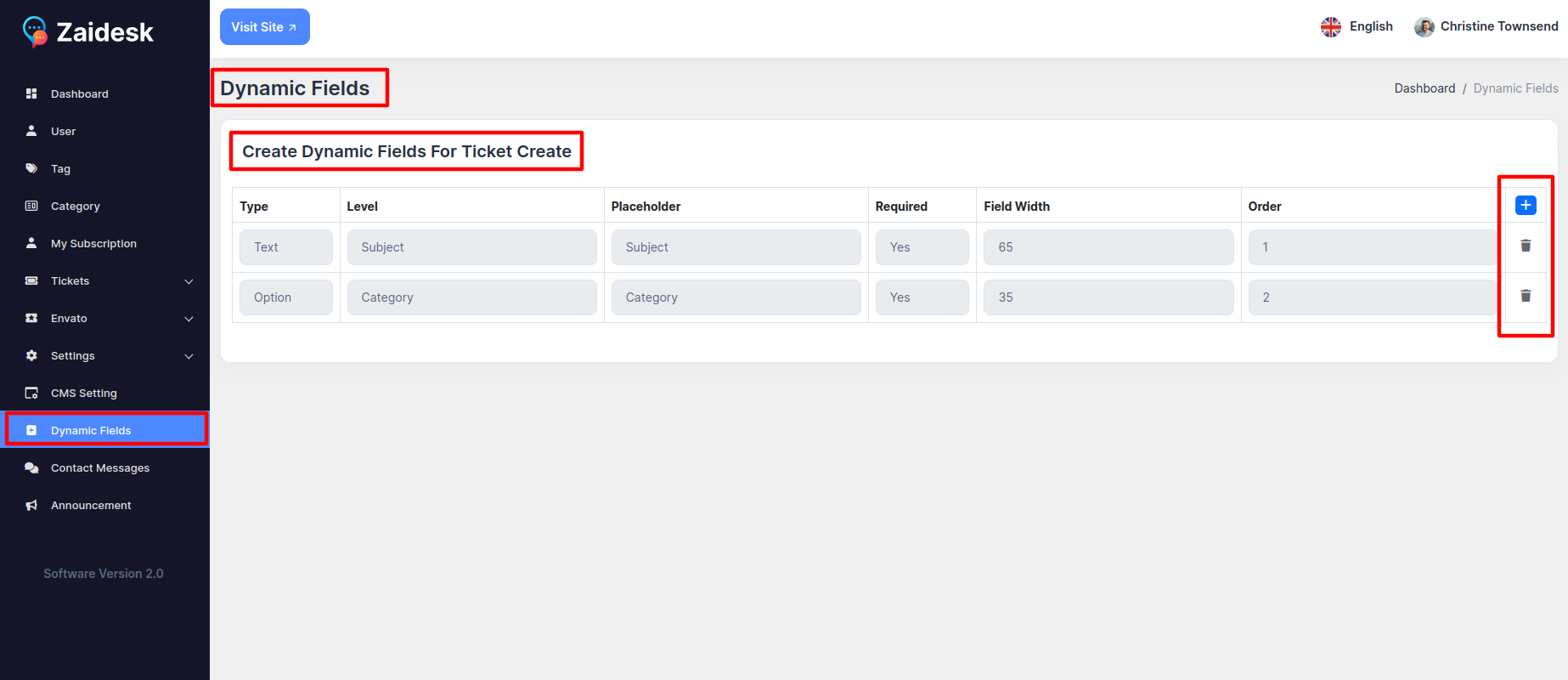
Contact Messages¶
Admin can show this all contact messages and edit this messages.
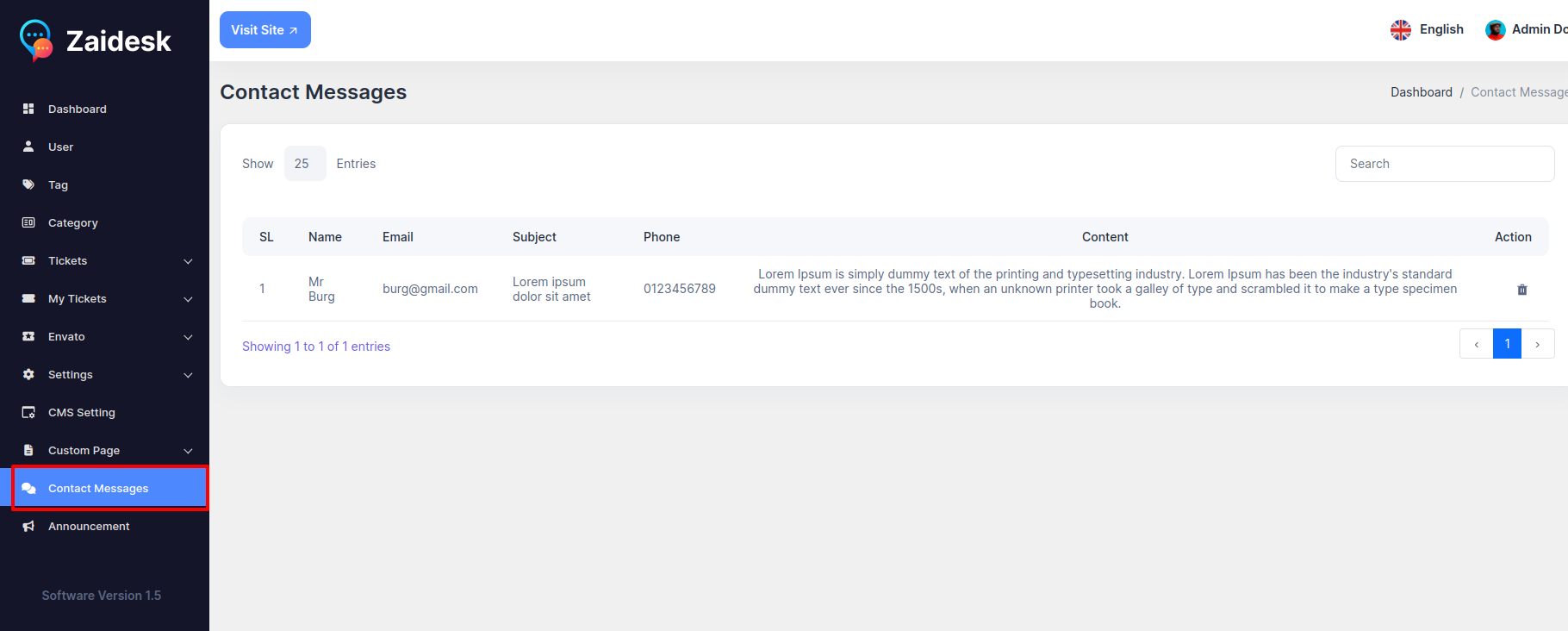
Announcement¶
Admin can make a separate announcement for the customer.